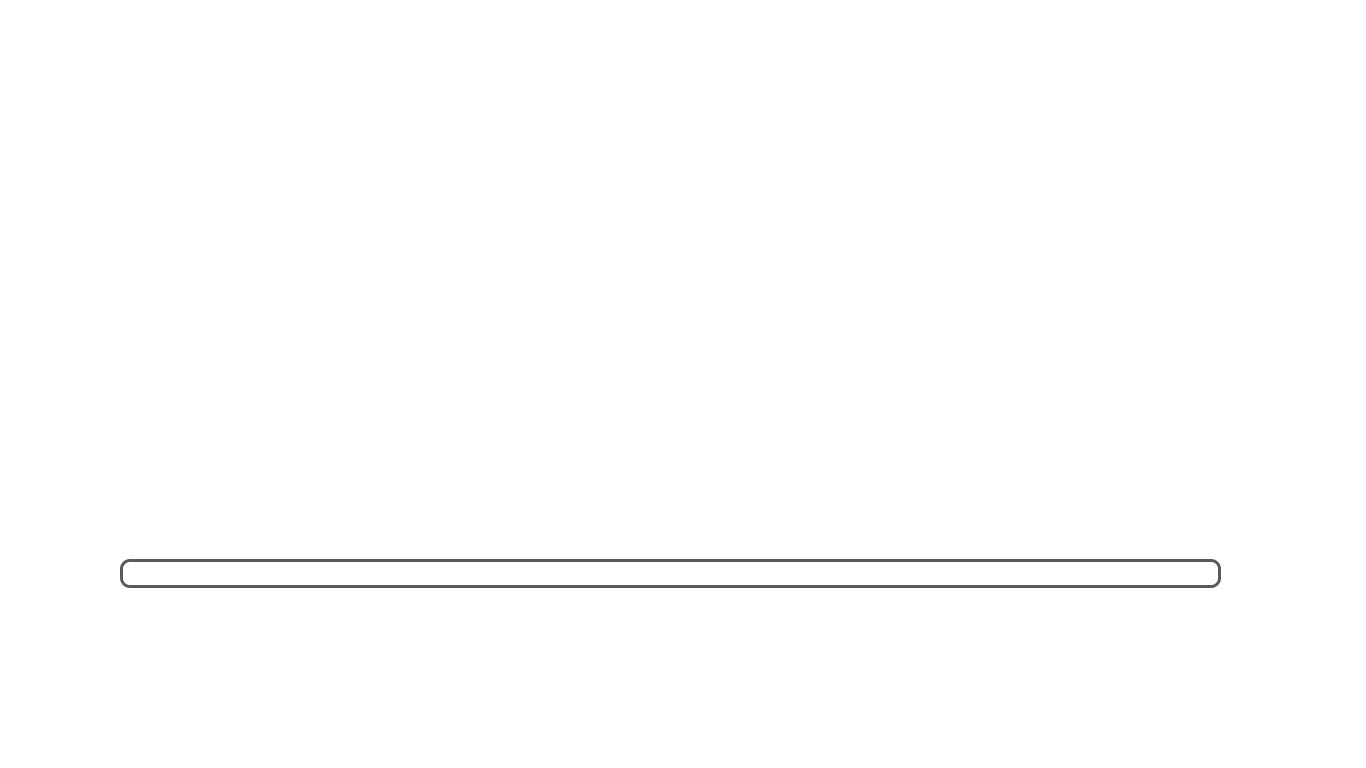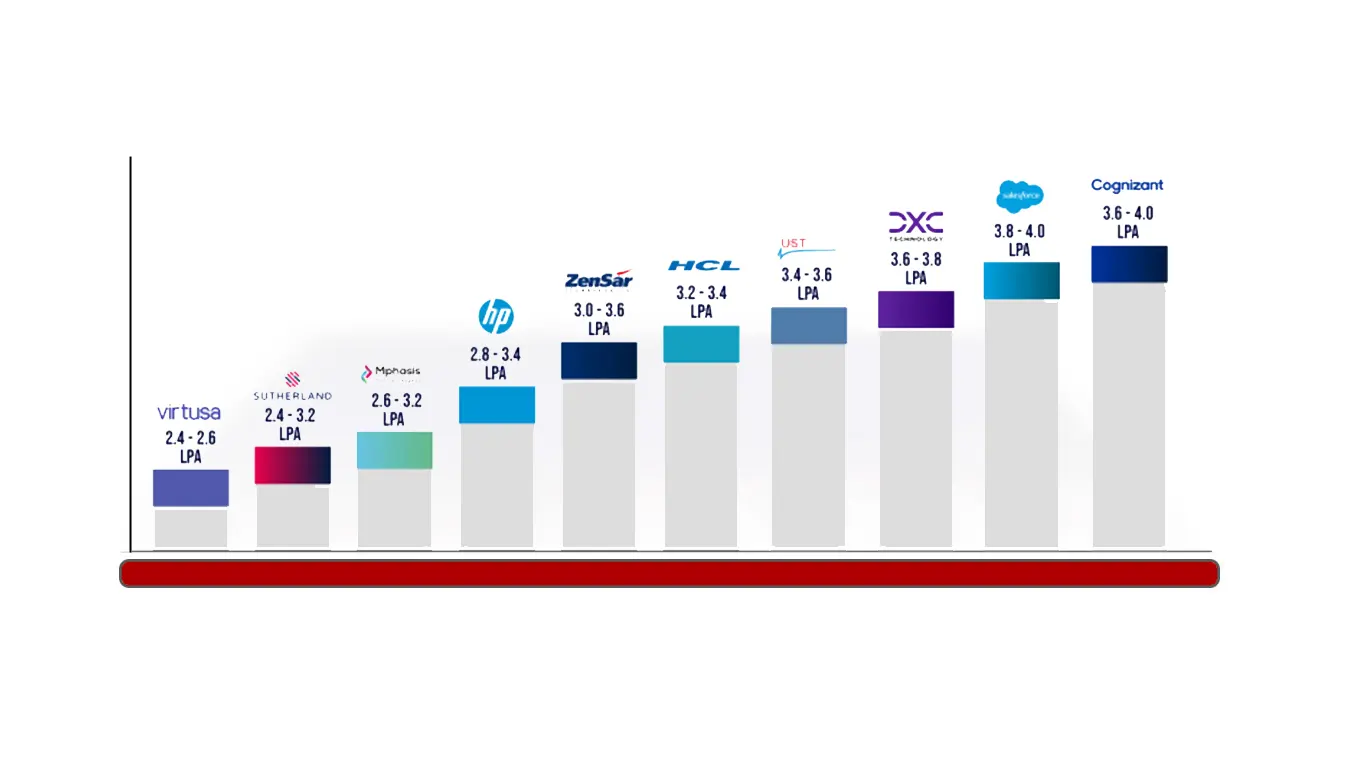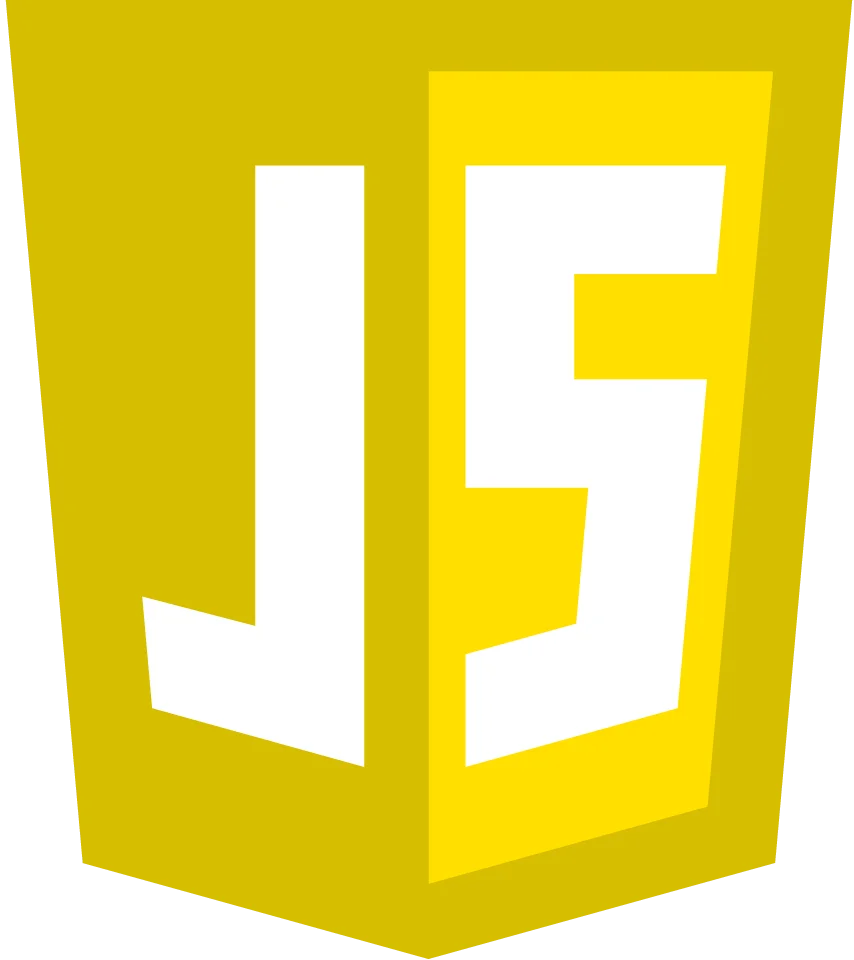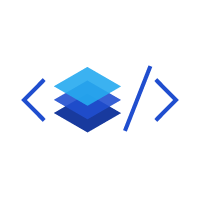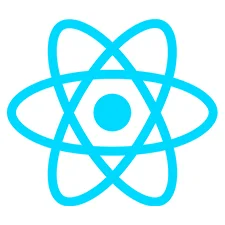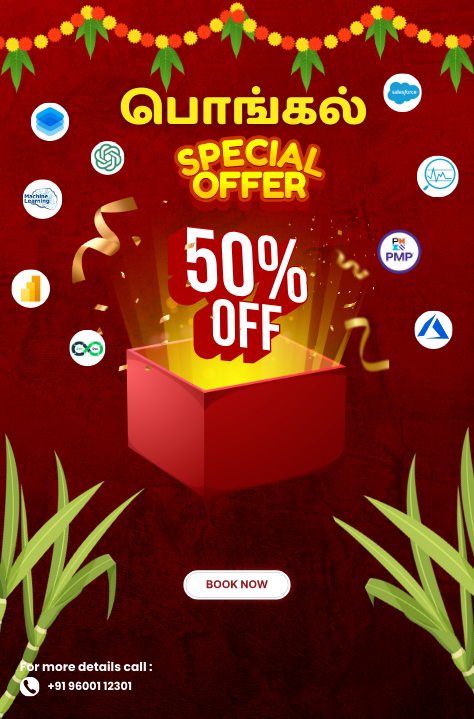Playwright Training Curriculum
Credo Systemz PlayWright Automation course in Chennai aims at providing a well structured curriculum from scratch. This PlayWright Automation course covers the necessary modules to achieve end-to-end testing. Our PlayWright Automation Training course content suits both testing aspirants and testing professionals.
Download curriculum
Playwright Course Content
Chapter 1: INTRODUCTION to API AUTOMATION
What is an API with an Example’s
Usage of API
Why API is growing in demand (API Base APP + Faster + Easier to Isolate + Less Failure)
API vs Web Service vs Microservice
SOAP(1998) vs REST(2000) vs GraphQL — Architecture design
To see the API call use Developer tool + Network tab or Postman Interceptor
Chapter 2: TOOLS AVAILABLE FOR EACH ARCHITECTURE
Swagger (Design and Documentation)
Postman (Design,Develop,Manual Test,Automation,CI/CD) – Java Script
SOAP UI – SOAP + REST – Groovy
Karate – BDD
TOSCA – Codeless automation
REST Assured Framework using Java Chapter 3: REST TERMINOLOGIES
Consumer vs Provider
HTTP Methods (CRUD) POST – Create + GET – Read+ PUT + PATCH + DELETE)
Authentication – No Auth Ex : Weather,Map + Basic Ex : Gmail + oAuth 2 (Open Source Auth) Ex : Payment Gateway(Expiry) + Token Ex
HTTP Header (Content Type – Req Data,Accept – Res Data,Cookies – session,Host – req server and port details)
Chapter 4: RESPONSE CODE
100-199 (Info)
200-299(Success)
300-399(Redirect)
400-499(Client Side Error)
500-599(Server Side Error)
Chapter 5: POSTMAN
Postman Installation and SetUp
Creation of WorkSpace and Collections in Postman
Creation of Request GET,POST,PUT,PATCH,DELETE in Postman
Authentication Types in Postman
Variables Types in Postman
Test Script Assertion in postman
Data Driven Testing in Postman
Handling oAuth2 in Postman
Mock Server and Schema Validation
What is NewMan and CI Integration using NewMan
JSON Essentials
Chapter 6: PLAYWRIGHT
Request context
Build API requests
Parse API responses
Network interceptions
Chapter 7: INTERACTING WITH BROWSER
Launching Chrome, Edge, Firefox and Webkit.
Performing Browser Actions like Maximize and Handling Cookies.
Interacting with CDP.
Chapter 8: LOCATORS IN PLAYWRIGHT
Real Time Practicles
CSS Interview Questions Discussions Chapter 9: EXPLORING WEB ELEMENTS
Edit box
Link
Button
Checkbox
Radio Button
Drop Down Box
Select value
Display all values
Select values step by step
Capture screenshots
Synchronization Commands in Playwright
HandlingWebTables
Real Time Practicles
Performing End to End Scenarios in Ecommerce Application.
Performing End to End Scenarios in User Registration Application.
Handling web tables in the live score card
Chapter 10: Handling Frames, Alerts and Pop Up Window
Handling iFrames
Handling multiple tabs
Handling popups
File uploads and File downloads
Handling alerts
Handling confirmation messages
Chapter 11 : Handling complex User Gestures
Handling Mouseover Menu
Handling Slider
Handling Drag and Drop
Handling Shadow DOM
Handling Keyboard Event Chapter 12 : Capturing Screenshot, Videos and Trace viewer
Capturing Screenshot
Capturing Videos
Capturing Trace Viewer Chapter 13 : DATA DRIVEN FRAMEWORK
Interacting with Database
Interacting with Property File
Interacting with XML
Interacting with Excel Real Time Practicle
Retrieving Values from the Property file and perform End to End Scenarios in Live Projects.
Reading and Writing Values from the Excel File and perform End to End Scenarios in Live projetcs.
Chapter 14 : TESTNG FRAMEWORK
How to Install TestNG plug-in in Eclipse?
TestNG Annotations
TestNG sample script
Selenium testing script from scratch
Creating Test suites using TestNG
Reports generation using TestNG
Parameterized test cases using TestNG framework
Preparing TestNG Parallel Suite
Running test multiple times, depends on Methods, Grouping
TestNG Listener Sample Program Real Time Practicle
Implementing the Live Project Using TestNG
Chapter 15 : CUCUMBER FRAMEWORK
Test Driven Development (TDD)
Cucumber & Behavior Driven Development
Gherkin – Business Driven Development
Cucumber BBD for Testing
Install Cucumber Eclipse Plugin
Download Cucumber for Eclipse
Download Webdriver Java client
Configure Eclipse with Cucumber
Cucumber Selenium Java Test
Feature File
JUnit Test Runner Class
Gherkin Keywords
Step Definition
Cucumber Options
Parameterization in Cucumber
Data Driven Testing Using Examples Keyword
Data Tables in Cucumber
Maps in Data Tables
Tags
Hooks
Tagged Hooks
Execution Order of Hooks
Background Keyword
Chapter 16: PAGE OBJECT MODEL DESIGN PATTERN
Why Page Object Model & When it will be effective
POM Design Rules
POM Implementation of Rules
Implementation of testcases using POM framework strong>Real-time Practicals
Developing the TestNG Framework using POM Design Pattern in the Live Project.
Chapter 17: REPORTING
Installing Extent Report Plugin in Eclipse
Methods in Extent Report
Extent Report Implementation Real-time Practicals
Generating the Live Report which Include Failure Screenshots
Chapter 18 : BUILD TOOLS
Maven Features
Maven Build Process and Dependencies
Maven Automation Project Build
Best Practices
Chapter 19 : CI TOOLS
Install Jenkins
Setup Maven Project in Jenkins
Schedule the build
Best Practices
View More