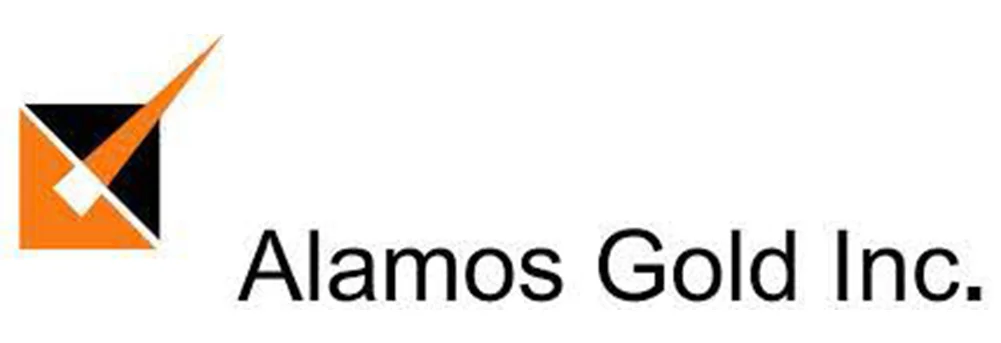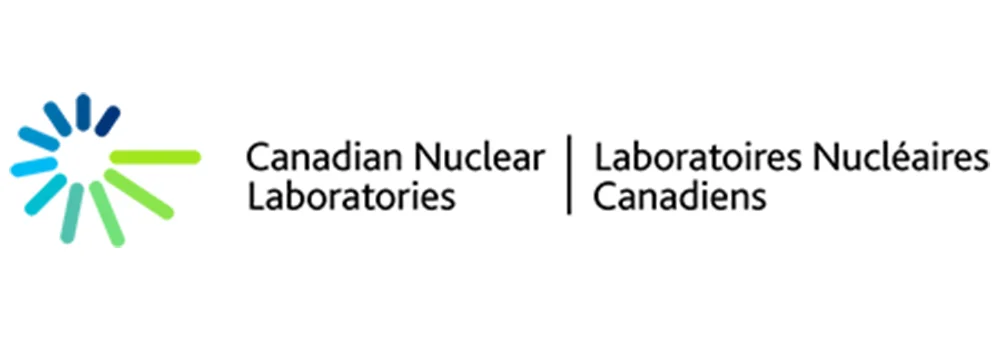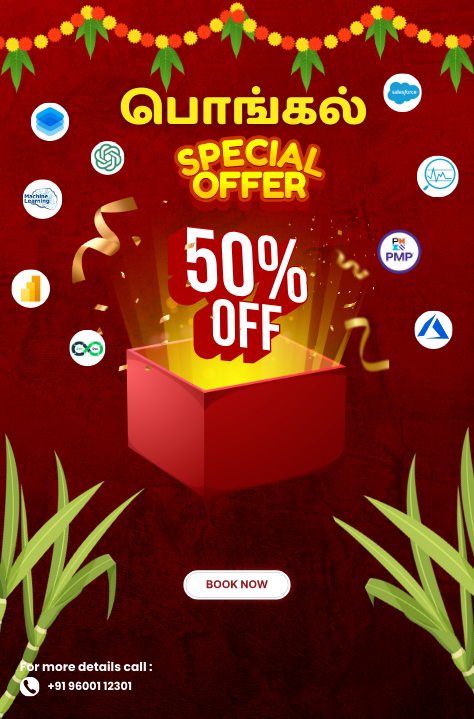Skip to content
Hello, welcome to my blog!
Get to do Industrial Recognized Projects &
Residential Apartment Construction Planning
During the P6 training, Residential Apartment 3 story construction project planning will be done the candidates with 9 to 10 WBS by creating the 50 + activities with relationships. Resources, Units and duration for each activity are clearly given the requirement document or project charter. Max duration / time, Resource Levelling, baseline, updating schedule and monitoring using Earned value to be done. All the training exercises can be practiced or applied and different schedule and cost reports will be generated for this project.
Power Plant Construction
During the P6 training, Power Plant Construction project planning will be done the candidates with 8 to 10 WBS by creating the 60 + activities with relationships. Resources (Labour, Non-Labour and Material), Units and duration for each activity are clearly given the requirement document or project charter. WBS can be given as Infrastructure, Sub Structure, SuperStructure, Mechanical, Electrical, Testing and Commissioning. Enriching candidates to think about design, Costing, Risk involved and closure documents as well.
Maintenance of Oil & Gas Plant Project
During the P6 training, Maintenance of Oil & Gas Plant Projectplanning will be done the candidates with 8 to 10 WBS by creating the 60 + activities with relationships. Resources (Labour, Non-Labour and Material), Units and duration for each activity are clearly given the requirement document or project charter. WBS can be given as Manifold facility, LNG Train, Utilities, Product Storage, Product Loading and Infrastructure. Enriching candidates to think about design, Costing, Risk involved and closure documents as well.
Why Choose a Primavera course from Credo?
CREDO SYSTEMZ Globally Accredited and Industry Leader in providing training Oracle Primavera training in Canada 🍁courses and have trained over 3000+ students across the globe. This Primavera Course training is conducted on officially providing the basics and advanced techniques of the Primavera application. Our Trainers at Credo Systemz are the Certified Industry Specialist who providing in-depth knowledge of the Primavera course. They designed the entire Course modules in Primavera P6 Course Content as per the Current Industry Standards.
Find out what our past customers have to say about credo and their experiences with us
Primavera Training Curriculum
Primavera training in Canada provides the standard primavera course content that covers the Primavera concepts,features, techniques (Basic + Advanced) along with real time case studies,examples and practices.
Download curriculum
Chapter 1: Introduction
Topics:
Introduction about Projects
Introduction to Project Management
Introduction to Primavera
History of Planning
Skills required for Planning
Project Phases & Life Cycle
Chapter 2: Primavera P6 Architecture
Learning Objective: In this Chapter, you can able to understand P6 Architecture in detail
Topics:
Primavera P6 PPM vs EPPM vs Cloud
Primavera Architecture in detail
Database options in P6
Chapter 3: Portfolio Program & Project Structure Creation
Learning Objective: In this Chapter, you will be introduced to P6 tool options and settings. Creating Portfolio, Program and Projects.
Topics:
Setting up Enterprise Project Structure (EPS)
Setting up Organizational Breakdown Structure (OBS)
User Administration
User control & Limited Access Provisions
Setting User Preferences
Creating a Project
Defining Project Status
Setting up Project Dates
Setting up Project Codes
Project Parameters Hands-on Practicals:
Creating Portfolio, Program and Project assigning responsible managers
Understanding the project information and details in depth
Primary settings to be done in P6 tool in User Preference and Admin Preferences
Chapter 4:Project Code and Calendars
Learning Objective: In this Chapter, you will be familiar in creating Calendar and Project Codes.
Topics:
Project Codes
Calendar
Global Calendar
Project Calendar
Resource Calendar
Hands-on Practicals:
Creating Project Codes and performing it grouping option
Creating all three types of Calendar – Work Week, Exception and Holiday setup
Chapter 5: Project Time Management and Section 5.1: WBS & Activities
Learning Objective: In this Chapter, you will deep dive into WBS, Activities, types and its relationship.
Topics:>
Creating Work Breakdown Structure (WBS)
Defining Work Package & Creating Project Activities
Activity Codes
Activity Types
Duration Types
Percentage Completion Types
Activity Resource units loading
Applying activities relationships (Logical connection)
Relationship Types
Creating Activity Steps
Feeding Activity information to Execution Team
Activity Summary
Notebooks Hands-on Practicals:
Creating WBS, Work Package and activities – Understanding activity details
Practicing on creating all types of activities
Establishing relationship between activities – Four types
Understanding duration types in activities and activity steps
Chapter 5.2: Scheduling and Constraints
Learning Objective: In this Chapter, you will get expertise in Scheduling and applying constraints.
Topics
Data Binding Introduction
Scheduling Types
Retained Logic
Progress Override
Actual Dates
Scheduling Option
Scheduling Logs
Applying Constraint
Types of Constraints Hands-on Practicals:
Exercise for all scheduling types during out of sequence
Applying different constraints in activities and understanding its behaviour
Chapter 6: Project Resource management
Learning Objective: In this Chapter, you will get knowledge of creating resources and mapping resources to project activities effectively.
Topics
Types of Resources
Units of Measures
Creating Resource
Default & Maximum units per time
Resource Price revisions
Resource Shift Creation
Assigning the resource to activities
Resource Codes
Creating Roles
Assigning roles to resources
Assigning roles to activities
Resource Loading
Resource Curves
Bucket Loading
Project Resources Levelling and it types Hands-on Practicals:
Creating all three type of resources – Setting up appropriate units and maximum units
Assigning roles to user
Mapping or loading resources to project activities
Applying resource curves based on working pattern expected
Apply all types of resource levelling to avoid over allocation
Chapter 7: Project Cost Management
Learning Objective: In this Chapter, you will be familiar in creating costing and managing it.
Topics
Project Funding Sources
Activity Costing
Expenses
Estimating Budgeted and Actual cost for Activities
Establishing budgets for Work Packages
Estimating Project Budgets
Preparing Project Cash Flow
Cost Comparison Analysis
Cost Monitoring & Revisions
Project Budget revisions
Hands-on Practicals:
Creating Funding source and Cost accounts
Working with Budget log, spending plan and summary
Comparison of budgeted cost and actual cost of all activities during execution
Monitoring and revising cost after the comparison
Chapter 8: Project Risk Management
Learning Objective: In this Chapter, you will get expertise in creating and managing risk in P6.
Topics
Identifying Project Risk
Categorizing Risk
Risk Status
Analysing Pre-Risk Impact
Setting Risk control plan
Post Risk Impact Analysis
Finding Risk Cost
Cause and Effect Analysis Hands-on Practicals:
Creating Risk – Categorize it, Updating Pre-risk, Control plan and Post Risk Impact
Mapping the risk to corresponding expected WBS or Activities
Chapter 9: Project Monitoring & Control
Learning Objective: In this Chapter, you will be familiar in creating costing and managing it.
Topics
Setting up & Assigning Baselines
Apply Actuals
Progress Update
Look Ahead Schedule
Delay Impact Analysis
Earned Value Analysis
S-Curve Analysis
Usage of Project Thresholds
Project Issue Register
Working in Project Issues
Project Tracking
Hands-on Practicals:
Baseline Creation & Assigning Baseline to the project – Comparison of baseline vs Actual
Updating Project Progress – Manual,Update Progress and Apply Actuals
Monitoring using Earned Value Graph and Tables – Percentage completion
Setting Threshold through different parameter and triggering issues automatically
Exercise for all four tracking layout views available in P6
Chapter 10: Schedule Comparison
Learning Objective: In this Chapter, you will be familiar in comparing the Project schedules.
Topics
What is Event Emitter?
Importance of Schedule Comparison
Visualizer Tool
Comparing different version of projects
Comparing different version of baselines
Comparison general and advanced options in P6 Hands-on Practicals:
Creating new comparison
Creating new comparison report version using existing version and opening the existing application version
Analyzing the comparison report
Hands-on Practicals:
Create reflection of existing project and make changes in the copy
Merging the changed version to the source
Chapter 11: Reflections
Learning Objective: In this Chapter, you will be familiar in creating reflections.
Topics
What is Event Emitter?
Copying Project and Reflections
Difference between Project Copying and reflection
Merging the changes to Source Project
Hands-on Practicals:
Create reflection of existing project and make changes in the copy
Merging the changed version to the source
Chapter 12: Reporting
Learning Objective: In this Chapter, you will be familiar in creating reflections.
Topics
Copying Project and Reflections
Default Reports
Global Reports
Project reports
Creating Report groups
Creating Reports using Report Editor
Creating Reports using Report Wizard
Template Reporting
Modifying existing reports
Batch Reports – Creating and Running Batch Reports
Procurement Report
Project Progress Report
Schedule Comparison Report
Weekly Report
Project Cost Report
Project Closing Report
Client Report
Hands-on Practicals:
Creating reports using both Report editor and Wizard
Utilizing the default reports
Customizing any type of report
Creating and executing batch reports
Generating reports in different file formats Chapter 13: Other Features
Learning Objective: In this Chapter, you will be familiar in all important P6 tool features.
Topics
Managing Multiple Projects
Project Work Products & Documents
Creating Layouts and Maintaining layouts
User Defined Fields
Global Change
Store Period Performances
Recalculate Assignment Cost
Import & Export the project data
Hands-on Practicals:
li>Global change usage in Calendar, Activity codes and Status indicators.
Creating and saving Layouts for Cost, Baseline, Earned Value etc
Import and Export for single and multiple projects
Chapter 14: Projects
Topics:
Commercial Building Planning loaded with 50+ Activities
Residential Building – Villa Type
Residential Building – Apartment Type
Bridge Construction
Power Plant Construction
Maintenance of Oil & Gas Plant
View More
Flexible Mode of Training and Payment
Our Primavera Training Overview
Primavera is one of the widely used project management tool to execute and monitor the project activities. Our Primavera training in Canada ensures full scale Primavera training with Planning, Organizing, and Scheduling the Project activities to understand the project management portfolio solutions. Primavera course in Canada equip students with basic concepts like project, project phases, project life cycle to advanced concepts using real world projects.
Our Primavera professional corporate trainers assure providing vast knowledge sufficient to become a primavera expert using practical training with multiple complex projects in real environment using all the management concepts, techniques. Our Primavera training in Canadaassists to become masters in handling project management by effective handling of time, resources, and budget.
View More
Primavera Course Highlights
Oracle Licensed Primavera Training ProviderPrimavera Course will be based on Job Oriented Approach
Industrial Case Studies will be explained during the course for better understandingComplete Features of Primavera will be covered in the Primavera CourseDuring the primavera course hours Project Management Concepts will be taught
For Practicing, Work Exercises will be provided
Course Materials will be provided to our candidates for future references30 mins will be allotted for doubt clearance during the course hours
As a value added service, Latest Job Openings will be shared with our trained Candidates
Special Combo course (PRIMAVERA & MS PROJECT) is available with Combo offer for interested candidates
The key features of Primavera Training in Canada
Lifetime Primavera Tool Access available
Real-Time live practical sessions
Certified Experts
Strong Theoretical and Practical Knowledge
Primavera P6 Hands-on training
Detailed instructor led sessions to help you become a proficient Expert in Primavera.
Build a Primavera professional portfolio by working on hands on assignments and projects.
Personalised mentorship from professionals working in leading companies.
Lifetime access to downloadable Primavera course materials, interview questions and project resources.
Top Factors which makes us the Best Primavera Training in Canada
First of all, Credo Systemz is the best Primavera P6 Online training institute in canada as much as all positive Reviews.
Importantly, the trainer has more than 8+ experience in project management as a result, you can learn latest Techniques and tools.
Furthermore, Best Primavera P6 Training canada with Real Time Projects oriented project management tool training.
Therefore, Primavera Training in Canada with No1 project management training institute.
Likewise, Credo Systemz offering best Project management courses in canada.
Most important, Primavera Course Syllabus was covered all the tools and techniques which is suitable for project management industry.
Credo Systemz provides affordable primavera course fees for primavera training canada.
In addition, Primavera certification online training was live session and real time case studies.
Primavera Course reference material will provide, also assessment are helpful to improve your knowledge in project management.
As a result, Credo Systemz is the best place to learn Project Management courses in Canada.
Training Benefits!!
CREDO SYSTEMZ offers the Top-Class hands-on Primavera training in Canada. Primavera P6 is the Best Project Management software product in the industry. Our Industrial Trainers provide in-built knowledge and skills to perform project management effectively.
5-15%
5-15% Chances of immediate placements.
10-15%
10-15% increase in salary.
~30%
30% of job market is open.
Testimonials
I completed my B.E mechanical Engineering. My dream is to be a planning engineer and most of my friends suggested me to do primavera course in Canada and i choose credo systemz through internet. CREDO SYSTEMZ is the only training center covering entire primavera tool. My tutor teached us complete tool with most of short cuts and how to use the tool. Now my confidence level has been increased and thanks to CREDO SYSTEMZ.
Nihal
Based on my training experience, I would like to recommend Primavera certification training in Canada at Credo Systemz that helped me to learn Primavera portfolio management tool successfully. My trainer explained every concept very clearly with practical training to effectively plan, manage, and execute projects and resources by maintaining a project’s timeline. I thank my trainer for his enormous support.
Junaid
Join Us
CREDO SYSTEMZ provides the Best Primavera Training in Canada to promote you into a skilled Priamvera professional with 100% Free Placement Support.
Join Now
Primavera Course FAQs
What is Primavera P6?
Credo Systemz Primavera training in Canada is the Best Primavera course focusing on practical oriented training and placement assistance.This Primavera course covers the complete project activities like Planning, Organizing, and Scheduling using Primavera P6.
The Primavera course in Canada provides Professional Primavera trainers to aim at industrial standard Primavera course.The trainers are Primavera certified professionals with skillful knowledge.
Why do we need to use Primavera P6?
Large scale industries that are carrying out hundreds or thousands of Projects need to link all the data to a single system, so that they can monitor and handle the projects in an efficient way.
Industries are facing enormous pressure to complete the project on time, within the budget and also maintain competitive advantage. It drives the industries to maintain the proper project management system for managing multiple projects at the same time. Primavera P6 helps the companies to make business strategies to compete with their competitors.
Primavera P6 can control all the project data and helps to analyze every minute detail which is necessary to complete the projects on time.
Primavera P6 helps the project managers to see where resources are being utilised across all the projects, as well as helps to forecast the resource demand for future projects.
Who can learn Primavera?
Engineers in the Civil, Mechanical, Electrical, Instrumentation & Industrial Engineering background can learn Primavera P6.
Fresher learning Primavera P6 along with Project Management Knowledge, helps them to secure a decent job in their core industry and they are able to monitor and execute the projects according to the plan.
Experienced Professionals learning Primavera P6, helps them to get the high professional jobs in the industries like Planning Engineer, Planning & Control Engineer, Project Controller, Planning Manager, Project Manager and many other professions related to Project Management.
Which Industries are using Primavera P6?
Sectors using Primavera P6 are as follows:
Engineering & Construction
Oil & Gas
Energy
Utilities
Supply Chain
Information Technology
State the main features of Oracle Primavera p6?
The Main features of Oracle Primavera are:
Project Scheduling: To keep the project on schedule and within budget using various scheduling tools and alerts like project status email updates.
Risk Reduction: Identifying and analysing the risk and its impact initially using various reports along with opportunity analysis.
Resource Management: To monitor the uses of resources and its availability to keep track of it for diverting them to other projects using various tools. e.g.: visualization tool.
Multiple Projects management: The multiple complex projects are disintegrated into smaller, easier projects, activities, and tasks to make it easier with enhanced communication and better collaboration using early prediction and tracking features .
Multiple User Access: To make the planning and scheduling method easier using timesheets, scheduling functions, and make schedule requests.
Do we provide Placement Assistance after the Course Completion?
Primavera is the most widely used Project Management tool around the world. At the end of the Primavera Course training, surely you got 100% Placement Assistance from our Placement Coordinators.
What is the duration of Primavera Training?
Course Duration for Primavera Training in Canada which covers the most advanced topics within 35 hours.
What are the different modes of Primavera Training?
Primavera Training Course having different modes which are listed below,.
Self Paced Training
Corporate Training
One-to-One Training
Primavera Certification training in Canada
Our Primavera training in Canada is framed exclusively to strengthen the knowledge in completing the certification .Our Primavera trainers enhance the knowledge by building concepts, techniques, and tools along with experiencing real industrial environment which helps in upskilling and career growth with effective completion of our Primavera curriculum .Our primavera certification adds value to the aspirant’s professional resume that helps to grab the desired job.
Our Alumni Work in top MNC’S
Credo Systemz has placed thousands of students in various top multinational organiation,
witnessing the progress of our alumni gives us immense gratification.
Join the success community to build your future
Enroll now
Get Industry Recognized Certification
Credo Systemz’s standard Primavera certification showcases the advanced skillset with global industrial recognition.
Benefits of Primavera Certification
Complete our Primavera training program
After successfully Completing the Realtime Industry projects
Successful completion of given assignments
To show the in-built knowledge using practical training
To stand out from the professionals.
To get placed in top IT companies