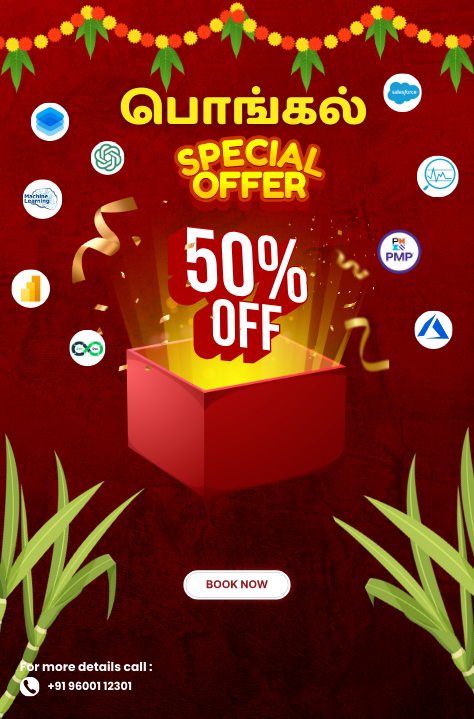Hello, welcome to my blog!
-
Case Studies and Projects15+
-
Hours of Practical Training80+
-
Placement Assurance100%
-
Expert Support24/7
-
Support & AccessLifetime
-
CertificationYes
-
Skill LevelAll
-
LanguageEnglish / Tamil
Why Choose a Databricks course from Credo?
To master Azure Databricks Platform, Join Credo Systemz Azure Databricks Training in Chennai. This Azure Databricks Course in Chennai assists in gaining the knowledge of Azure Databricks. Gain proficiency in Azure Databricks using Real time Practical Training. Our Azure Databricks Training is framed covering the essentials from basics under the guidance of top trainers.
Get to do Industrial Recognized Projects &
stay ahead in the job market !!
-
Payment Management
Developing Payment Management project which includes all the top Building blocks like Components interactions, Services, Custom Pipes, Custom Directives, Forms, etc.,
-
Shopping Cart – Ecommerce Application
Develop a Real-time Shopping cart app with Advanced concepts of Angular, Node js, Express JS, REST API, MongoDB and multiple top trending NPMs.
-
HTTP App with various API Interactions
Create a Real-time app which interacting various live APIs like News, Weather, Zomoto. This app covers, HTTP Client, Authentication, Authorization, Observable, CORS, etc.,
Get to do Industrial Recognized Projects &
stay ahead in the job market !!
-

Source Code Management
Creating the Maven Job in Jenkins and Trigger the POM.xml based on every check-in that happens in Source Code Management and sending the test result to email distro after live e-commerce application validation.
-
Banking Application
Creating the Maven Project and add all the project dependencies. Step by Step implementation of Hybrid Framework for Live Banking Application using Page Object Model and Page Factory Design Pattern.
-
E- Commerce Application
Creating the Maven Project and add all the project dependencies. Step by Step implementation of Hybrid Framework for Live E-Commerce Application using Page Object Design Pattern with the help of BDD.
Get to do Industrial Recognized Projects &
stay ahead in the job market !!
-

Deploy a Windows Virtual Machine
By using Amazon Lightsail you will deploy a VM in AWS. The Cloud platform Amazon Lightsail which provides all the required resources to deploy and build websites or Applications.
-

Create a Serverless Web App
By using the Top AWS services like AWS Amplify, Amazon Cognito, Amazon API Gateway and AWS Lambda, Amazon DynamoDB, etc., We will implement Rest APIs in this project.
-

Create and mount an Amazon EFS file system
Create and mount an Amazon Elastic File System (Amazon EFS) file system to an Amazon Elastic Compute Cloud (Amazon EC2) instance using the EC2 Launch Instance Wizard.
Find out what our past customers have to say about credo and their experiences with us
Full Stack Developer Course Content
First of all, CredoSystemz Full Stack Developer course in Chennai ensures standard syllabus with necessary modules. Our Full Stack Developer training content starts from basics that covers all the important topics. Next this Full Stack Developer placement program is handpicked by experts upto industrial standards.
HTML 5, CSS, BOOTSTRAP JS & TS Course Content
- Introduction - Web
- What are the different Types of Web Apps overview?
- Introduction to HTML
- Define HTML Structure
- Difference between Tag vs Element
- Difference between Semantic vs Non-semantic elements
- Difference between Block level elements vs Inline elements
- HTML Elements
- HTML Forms & its Attributes
- HTML Input Elements
- HTML Global Attributes
- HTML Element Specific Attributes
- What is CSS?
- Understanding the CSS Syntax.
- CSS Selectors.
- How To Add CSS in HTML.
- Cascading Order.
- CSS Colors.
- CSS Backgrounds.
- CSS Borders
- CSS Margins
- CSS Padding
- CSS Height and Width
- CSS Text, Fonts, Links, Tables
- CSS - Float and Clear
- The display: inline-block Value
- What is Bootstrap?
- Get Start with Bootstrap
- Containers
- Grid System
- Structure of a Bootstrap Grid
- Bootstrap Colors
- Bootstrap Tables
- Bootstrap Jumbotron
- Bootstrap Alerts
- Bootstrap Buttons
- Bootstrap Navs
- Define Navigation Bars
- Bootstrap Forms
- Bootstrap Modal
Chapter 1: Introduction - Javascript
- Client Side Scripting
- Define JavaScript
- Variables in JavaScript
- Rules to create variables in JS
- What is varibale declaration & definition?
- Define Variable Scopes
- List of Data Types in JavaScript
Chapter 2: Introduction - JS Events,
- What are Event in JS?
- Onload, Onunload, Onsubmit, OnFocus, Onchange Event, Onblur Event, Onmouseover, Onclick, Ondbclick Events, etc.,
Chapter 3: JavaScript Functions
- About Function
- Define Functions in JS
- What are the functions available in JS?
- Define Function Invocation Types
- How to pass Arguments & Parameters in Function?
- Explain String inbuilt methods
- Explain Number and Math inbuilt methods
- Explain Array inbuilt methods
- Array's Overview
- How to Manipulate (Add, Edit, Delete) Array Elements ?
- Define Array Sort
- JS Object - Overview.
- Object Structure in JS.
- What are Object Properties and Methods.
- How to add New Properties and Methods in Existing Object ?
- Object Creation ways in JS
- Conditions Statements (If, If Else, Switch)
- JavaScript Loops (For Loop, While Loop, Do While Loop and for in loop)
- Introduction - DOM
- Methods of Finding HTML Elements.
- Methods of Finding HTML Elements.
- Methods of Changing HTML Elements.
- Methods of Add/Delete HTML Elements.
- Event Listener Overview.
Chapter 4: Explain about Inbuilt methods in JS
Chapter 5: Arrays in JavaScript
Chapter 6: Objects in JavaScript
Chapter 7: Conditional and loops in JavaScript
Chapter 8: HTML DOM Manipulation
Chapter 1: TypeScript Introduction
- Define TypeScript
- What are the Features of TypeScript?
- How to compile TypeScript into JS?
- Define Transpilation
Chapter 2: TypeScript Environment Setups
- Install TypeScript Engine in Node.
- Execute the 1stTypeScript code.
- Define watcher
- Introduction of ts-node NPM.
Chapter 3: Variables in TS
- Difference between Static & Dynamic type checking.
- How to Declare & Define Variables in TS?
- What is any in TS?
- What is the Difference between let & var?
- Template string introduction.
Chapter 4: Datatypes in TS
- Brief Introduction of below types,
- String
- Number
- Boolean
- Array
- Object
- Any
- Void
Chapter 5: Different Types of Parameters in TS
- Difference between JS parameter & TS Parameter.
- Let vs var vs const
- Passing Parameters to the functions.
- How to pass optional parameter?
- Define Default Parameter
- How to use default parameter before required parameter?
- Rest Parameter overview.
Chapter 6: Features in TS
- Define Arrow functions.
- Where to use Arrow functions?
- Destructing an Array.
- Destructing and Object.
Chapter 7: OOPS in TypeScript
- Class
- Class definition
- WHat is meant by Object?
- How to Create Object?
- Brief introduction about,
- Property
- Method
- Constructor - What is Inheritance?
- Different types of Inheritance in TS. ?
- Define Access modifiers in TS.
- Define Readonly in TS.
- Define Static Property & Methods in TS.
- Interface in TypeScript.
Angular Course Content
- Angular- Definition
- Difference between Framework & Library?
- History of Angular and its versions.
- Why Angular?
- What are the Features of Angular.
- Define Single Page Application
- What is the Difference between SPA & Traditional Application?
- Define MVC
- How MVC works in Client & Server sides?
- What is Angular CLI?
- What is the Purpose of the CLI?
- Angular CLI installation.
- CLI vs Without CLI Overview.
- Create an Angular App by using CLI.
- Compiling the Angular App & Open it in a browser.
- Angular app Bootstrapping process.
- About Angular libraries
- Brief explanation about the structure of the Angular App.
- An Overview of the below Main Building blocks of Angular
- Modules
- Components
- Decorator
- MetaData
- Templates
- Data binding - Directives
- Services
- Dependency Injection.
- Angular Module Overview.
- Define the Importance of the Module?
- Why Modules?
- Root Module, Core Module, Feature Module and Shared Module - Overview.
- How to create Angular Modules?
- @NgModule Decorator & its Meta data properties - Overview.
- How to Import & Export Module?
- Angular Component - Overview.
- @Component decorator & its Meta data properties.
- Root Component - Overview
- How to create a Component manually and through CLI?
- Component’s Structure overview.
- Component in an Action
- What is Instance of the Component?
- What are the ways to render a Component in the view?
- Component Lifecycle Hooks.
- Nested or Parent & Child Component - Overview
- Components Interactions - overview.
- How to pass Data from Parent to Child & Child to Parent?
- Data Binding Introduction
- Define String Interpolation.
- Property Binding - Overview.
- what is Custom Property Binding?
- Overview of Event Binding.
- String Interpolation VS Property Binding
- Two-way Data Binding - Deep dive.
- Implementing the 2-way Data Binding and understanding the process.
- Style Binding, Class Binding.
- Element reference and $event service in Angular.
- Define Event Filtering
- Introduction - Service.
- Importance of Service.
- How to create Services in Angular?
- What are the ways to Provide Services in Angular?
- Dependency Injection - Overview.
- How to use Dependency Injection?
- Singleton Object - Overview
- Singleton Obj VS Regular Obj
- Define Providers
- What is @Injectable()?
- Registering a Service in Providers VS @Injectable() Decorators
- Define Hierarchical DI
- Directives - Introduction.
- Component VS Directives
- What are the Different kind of Directives available in Angular?
- Difference between Structural & Attribute Directives.
- Overview of All Structural & Attribute Directives. - ngIf
- Difference between ngIf & hidden directives.
- How to create Custom Directives?
- @Directive Decorator and its Meta data properties.
- How to pass Input property to the custom directive?
- How to receive Input property from the outside of the directive?
- @Input decorator and its methods.
- What is ElementRef and its purpose?
- @HostListner decorator overview.
- ngFor
- ngSwitch
- hidden
- ngClass
- ngStyle - ngNonBindable
- ngTempate
- ngContent
- ng-container
- ng-template
- What is Pipe in Angular?
- what are the purpose of the Pipes?
- Difference between Pipes & Directives.
- Detailed explanation of the below Pipes,
- Lowercase
- Uppercase
- Titlecase
- Slice
- Json
- Number
- Percent
- Currency
- Date - What is Pure Pipe & Impure Pipe?
- How to create Custom Pipes?
- What is chaining Pipes?
- What is Parameterized Pipe?
- Overview of Components Interaction.
- Share data between components by using Service.
- Component Interaction from Parent to Child.
- Component Interaction from Child to Parent.
- @ViewChild decorator overview
- @Input & @Output decorator overview
- Define Custom Event Binding
- Components Interaction by using Event Emitter & Subject and observable
- What is Event Emitter?
- When to use Event Emitter?
- How to transfer data with Event Emitter?
- How to create Custom Events and Trigger?
- OverView Encapsulation
- What is ng-content and its purpose?
- ng-container Directive overview.
- Template Driven Form
- Purpose of Form in Angular.
- How to setup a form in Angular?
- What is form control and how to set it?
- Define ngForm
- How to Access form values?
- What are the form states available in Angular?
- TD form Validations.
- HTML5 Validation vs Angular form Validation.
- How to set prepopulate values in form fields?
- Setup One-way data binding in Angular.
- What is Reactive Form?
- Difference between Template Drive & Reactive Form
- What is form group & form control?
- How to sync view & Reactive form TS?
- What is Patch Values & Set Values?
- How to attach Dynamic Validations?
- How to get Reactive from Values?
- Create Dynamic Form by using Reactive Form
- Service in Angular
- Create & configure Service in Angular.
- How to do Dependency Injection in Angular?
- Define Singleton Object
- Multiple DI in single Class.
- What is Routing?
- How Routing makes our App into SPA?
- How to configure Routing in an Application?
- Load our components dynamically based on url path.
- How to create Child Route?
- Navigating to other links programmatically.
- Passing Parameter to the Routes.
- Static Route vs Dynamic Route.
- Define Fetching Route Params.
- Router Directives overview
- Client-side authorization using Route Guard
- HTTP Client in Angular.
- REST API - Overview
- How to establish HTTP request to Server side.
- How HTTP Mechanism works?
- What are the methods available in HTTP?
- Define Observable & Observer
- What are the call back methods available in Observable?
- Creation of a Custom Observable
- Define next(), error() and complete()
- How to send Query Params & Custom Headers?
- How to connect any backend & APIs?
- Define CORS
- How to resolve CORS errors?
- Client side Authorization vs Server side Authorization.
- Server side Authorization by using JWT Token.
- Set JWT Key Expiry time.
- HTTP interceptors - Overview.
- How to configure HTTP interceptors?
- Angular form setups for File Upload.
- FormData() in Angular
- Server side setups for File Upload.
- Multer NPM in Node.
- How to use Multer NPM as middleware in Node?
- Attach the Multer middleware in server-side routing.
During the course we will take one Real-time E-commerce application and apply all the above sections into the project. In the project Front-end will be in Angular and Back-end will be in Node JS. On top of the Node JS we will write Express JS as a REST Api. For Database, we choosed MongoDB for CURD Operations.
React JS Training Course Content
- React JS Introduction
- Advantages of React JS
- Work flow of React JS
- Scope of React JS
- Introduction of Virtual DOM.
- Difference between JS and JSX.
- React Components overview
- Containers and components
- What is Child Components?
- What is Namespaced components?
- What are the JavaScript expressions available in JSX?
- Node setup
- How to use NPM?
- How to create package.json and purpose of it?
- ES6 Introduction and features.
- Webpack Overview
- Best IDE for React JS and How to write optimized code in React JS?
- React JS browser plugins overview.
Topics
Hands-on Practicals:
- NPM Installation by locally and Globally
- Create a Basic App with React JS and other Supported NPMs.
- Create a React component with JSX template.
- How to create Nested Components?
- What is React JS render?
- React Props overview.
- Introduction of Props validation with data types.
- Flow of States, Initialize states and update states.
Topics
- Create a Small React Module
- Use All the states in in the created Application.
Hands-on Practicals:
- Lists of Form components.
- Setup Controlled and Uncontrolled form components.
- Control Input elements.
- How to set default values on all formats of Input elements.
- React JS Form validations.
- How to write Styles?
- Animations overview
Topics
- Create a React Form.
- Client-side form validation.
- Applying form components.
- Submit and Rest the form.
Hands-on Practicals:
- Initial Render
- Props Change
- Stage Change
- Component willMount
- Component didMount
- Component Unmount
Topics
Hands-on Practicals:
- Applying Different Lifecylces in the Application.
- When to choose Appropriate lifecycles.
- Create a Single Page Application.
- Applying Routing.
- Dynamically render the components based on the url.
Topics
- onBlur, onKeyUp, onChange and other useful primary events in React JS.
- How to Sharing events between the components?
Topics
- Communicate Data between components. Applying all lists of events
Hands-on Practicals:
- CSS and inline styles in React JS overview.
- Introduction to styled components
Topics
- Styling the application using styled component
- How to use Animations in the Application.
Hands-on Practicals:
- How to Load the router library?
- Configure the React Router?
- How to Pass and receive parameters?
- Integration of React-cookie overview.
Topics
- What is Flux Architecture?
- What are the Flux Components available?
- How Flux works?
- Flux and React works together.
- Introduction to One Store.
- Provider Component
- Actions.
- Reducers.
- sagas
- Dispatchers
- View Controllers
- Selectors
Topics
- What are the necessary Tools required for Unit Testing?
- React Unit Testing overview
- Introduction to JEST.
- How to Test React Component?
- How to Test React Router?
- What are the necessary Tools required for Unit Testing?
- Gulp & Browserify
- React with jQuery
- React & AJAX
- https
- httpster
- npm
- Understanding Hooks
- The useState hook
- Side effects using the useEffect hook
- The useContext hook
- The useReducer hook
- Writing your own hook
- Code splitting & Suspense
- Route Based Code Splitting
- Lazy Loading
- Server Side Rendering
- SSR with React - Setup & Server
- SSR with React - The Toolchain
- Using Jest with Test Utils from React-DOM
- Using Jest with the React Testing Library
- Using Jest with Enzyme
- The React ecosystem
- Handling exceptions in components
- Error boundaries
- Webpack and its use
- Setting up and installing Webpack
- Working with the configuration file of Webpack
- Working with loaders
- Quick word on lazy loading, code splitting, and tree shaking
- Setting up a hot module replacement
- Server-side rendering (SSR)
- Working with renderToStaticMarkup and renderToString methods
- What is GraphQL?
- Cons of Rest API
- Pros of GraphQL
- Frontend backend communication using GraphQL
- Type system
- GraphQL datatypes
- Modifiers
- Schemas
- GraphiQL tool
- Express framework
- NPM libraries to build server side of GraphQL
- Build a GraphQL API
- Apollo client
- NPM libraries to build client side of GraphQL
- How to setup Apollo client
Node JS Course Content
- Introduction to Javascript event driven programming
- Introduction to Node event -driven programming
- Webserver basis
- Handling incoming request in Node JS
- Serving static files / pages
- Content caching
- Streaming and optimization
- Handling filesystem
- Rest API benefits
- Introduction to HTTP Object
- Processing POST Data
- Handling File uploads
- Using Node as HTTP Client
- Implementing download Throttling
- Node JS way of calling another server
- JSON to Object & Object to JSON
- XML to Object and Object to XML
- Writing to a CSV File in Database
- CRUD using MONGO DB
- Express scaffolding
- Defining and applying environments
- Dynamic routing
- Templating IN Express
- CSS engines with Express
- How to use JWT benefit of using JWT over Sessions
- Demo of making an Express web application
- File System Security issues and measures
- Basic Authentication methods
- Passwork cryptography
- Setting up HTTPS
- How to safeguard your site from cross-site forgeries
- Sending Emails
- Sending SMSs
- What is a web socket? Communication using sockets!
- Creating your own SMTP server
- Creating Command line app using Node
- Threads (or) worker in Node JS
- Making cron jobs in Node JS
- Node as proxy server
- Writing a functional mdoule
- Extending the module's API
- Deploying a module to npm
- How to set up production server environment
- How to set up auto crash recovery
MongoDB Course Content
- Introduction
- Downloading
- First Run
- Command Line Options
- Install As Service
- Verify Server
- Database is Namespace
- Getting Help in the Shell
- Replica Sets
- Configuring a Replica Set
- Verifying Replication Works
- Replica Set Failover
- Shell Role in Ecosystem
- Shell Modes
- Shell Invoking Syntax
- Using Eval
- Substantial Scripts
- Execute Script Before Enter
- Shell Keys and Shortcuts
- Multiline Editing
- External Editor Integration
- Load Script from Within
- User RC File
- Common Safety Usage Tip
- Shell Alternatives
- Overview
- Storage
- BSON
- Saving Documents
- Collections
- Document Id
- ObjectId
- Insert
- Insert with Id
- Complex Document
- Save Danger
- Update Command
- Update Demo
- Set Operator
- Unset Operator
- Rename Operator
- Push Operator
- Pull Operator
- Pop Operator
- Array Type
- Multi Update
- Find And Modify
- Introduction
- Overview
- find()
- Equality
- Projection
- Comparison
- $not
- $in
- Arrays
- $all
- $nin
- Dot Notation
- Sub-Document
- null and $exists
- And
- More Projection
- Cursor
- sort()
- limit()
- skip()
- findOne()
- Overview
- Scan Is Bad
- Index Theory
- Sort Uses Index
- Index Types
- Create Index
- system.indexes collection
- explain()
- nscanned
- Multi-Term Query
- Comparison
- Scanned vs. Returned
- dropIndex()
- Nested Fields
- Array Field
- Sort
- Unique
- Sparse
- Compound
- Sort Direction
- Covering Index
- Dead Weight
- Background build
- Index Name
- Conclusion
Python Course Content
Learning Objective:In this section you will be introduced to Python and Its usage in Current Trend.
- What’s python?
- Why do people use python?
- Some quotable quotes
- A python history lesson
- Advocacy news
- What’s python good for?
- What’s python not good for?
- The compulsory features list
- Python portability
- On apples and oranges
- Summary: why python?
Learning Objective: In this section you will be came to know about different Interpreter tools to write and execute Python program.
- Introduction to Sublime & Pycharm
- Config Pycharm for Python Project
- How Python Runs Programs
- How You Run Programs
- Configuration Details
- Module Files: A First Look
- The Idle Interface
- Other Python Ides
- Time To Start Coding
- Lab Session 1
Hands-on Practicals:
- Writing the Python Program in text editor and execute from command prompt.
- Writing the Python Program in Notebook and execute from Notebook.
- Writing the Python Program in IDE and execute from IDE
Learning Objectives:In this section you will be came to know about Different Data types and Variables in Python.
- A First Pass
- The ‘Big Picture’
- Numbers
- Dynamic Typing Interlude
- Strings
- Lists
- Dictionaries
- Tuples
- General Object Properties
- Mutable vs Immutable
- Summary: Python’s Type Hierarchies
- Built-In Type Gotchas
- Lab Session 2
Hands-on Practicals:
- Writing the program to expose all the Arithmetic Operators.
Learning Objectives:In this section you will be came to know about Different Conditional, Looping statement and Data structure in Python.
- Introduction to Reserved Keywords
- General Syntax Concepts
- Expressions
- If Selections
- Python Syntax Rules
- Documentation Sources Interlude
- Truth Tests
- While Loops
- Break, Continue, Pass, And The Loop Else
- For Loops
- Comprehensions And Iterations
- Loop Coding Techniques
- Comprehensive Loop Examples
- Basic Coding Gotchas
- Preview: Program Unit Statements
- Lab Session 3
Hands-on Practicals:
- Writing the program to expose more on Logical Programming
- Example: Prime Number, Fibonacci series
- Writing the Program to manipulate List, Tuple, Set and Dict
Learning Objectives:In this section you will be came to know about Functions and their implementations in Python.
- Function Basics
- Scope Rules In Functions
- More On “Global” (And “Nonlocal”)
- More On “Return”
- More On Argument Passing
- Special Argument Matching Modes
- Odds And Ends
- Generator Expressions And Functions
- Function Design Concepts
- Functions Are Objects: Indirect Calls
- Function Gotchas
- Optional Case Study: Set Functions
- Lab Session 4
Hands-on Practicals:
- Writing the module framework to implement calculator app.
Learning Objectives:In this section you will be introduce to Object-Oriented programing in Python.
- Module Basics
- Module Files Are A Namespace
- Name Qualification
- Import Variants
- Reloading Modules
- Package Imports
- Odds And Ends
- Module Design Concepts
- Modules Are Objects: Metaprograms
- Module Gotchas
- Optional Case Study: A Shared Stack Module
- Lab Session 5
Hands-on Practicals:
- Writing the Object-Oriented programming to implement application.
Learning Objectives:In this section you will be deep dive in to Class, Object and Method in Python.
- Oops: The Big Picture
- Class Basics
- A More Realistic Example
- Using The Class Statement
- Using Class Methods
- Customization Via Inheritance
- Specializing Inherited Methods
- Operator Overloading In Classes
- Namespace Rules: The Whole Story
- Oop Examples: Inheritance And Composition
- Classes And Methods Are Objects
- Odds And Ends
- New Style Classes
- Class Gotchas
- Optional Case Study: A Set Class
- Summary: Oop In Python
- Lab Session 6
Hands-on Practicals:
- Writing the Object-Oriented programing to implement application.
Learning Objectives:In this section you will be came to know about Exception and way to handle the exceptions in Python.
- Exception Basics
- First Examples
- Exception Idioms
- Exception Catching Modes
- Class Exceptions
- Exception Gotchas
- Lab Session 7
Hands-on Practicals:
- Writing the program to handle the difference type of exceptions
Learning Objectives:In this section you will be came to know about Build-in tools in Python.
- The Secret Handshake
- Debugging Options
- Inspecting Name-Spaces
- Dynamic Coding Tools
- Timing And Profiling Python Programs
- File Types And Packaging Options
- Development Tools For Larger Projects
- Summary: Python Tool-Set Layers
- Lab Session 7 Continued
Hands-on Practicals:
- Writing the program to design the logic for Age Calculator.
- Writing the program to design the logic for Guessing Game.
Learning Objectives:In this section you will be came to know about how to make Python to interact with Operating Systems.
- System Modules Overview
- Running Shell Commands
- Arguments, Streams, Shell Variables
- File Tools
- Directory Tools
- Forking Processes
- Thread Modules And Queues
- The Subprocess And Multiprocessing Modules
- Ipc Tools: Pipes, Sockets, Signals
- Fork Vs Spawn
- Larger Examples
- Lab Session 8
Hands-on Practicals:
- Writing the program to read and write the data in text file.
- Writing the program to read and write the data in json file.
- Writing the program to read and write the data in csv file.
Learning Objectives:In this section you will be came to know about to create the GUI application using TKinter in Python programming language.
- Python Gui Options
- Introduction of Tkinter
- The Tkinter ‘Hello World’ Program
- Adding Buttons, Frames, And Callbacks
- Getting Input From A User
- Assorted Tkinter Details
- Building Guis By Subclassing Frames
- Reusing Guis By Subclassing And Attaching
- Advanced Widgets: Images, Grids, And More
- Designing UI using QT4 Designer
- Introduction to PySide2
- Converting UI into Application Using PySide
- Larger Examples
- Tkinter Odds And Ends
- Lab Session 8 Continued
Hands-on Practicals:
- Writing the program to design the GUI and logic for Age Calculator.
- Writing the program to design the GUI and logic for Guessing Game.
- Writing the program to design the GUI and logic for Digital Calculator.
Learning Objectives:In this section you will be came to know about how to make Python to interact with Database.
- Databases and Persistence
- Object Persistence: Shelves
- Storing Class Instances
- Pickling Objects Without Shelves
- Using Simple Dbm Files
- Shelve Gotchas
- Zodb Object-Oriented Database
- Python Sql Database Api
- Persistence Odds And Ends
- Lab Session 9
Hands-on Practicals:
- Writing the program to Create the Table and Insert Data in it.
- Writing the program to Read data from the Table and manipulate it.
Learning Objectives:In this section you will be came to know about String manipulation in Python programming.
- String Objects: Review
- Splitting And Joining Strings
- Regular Expressions
- Parsing Languages
- Lab Session 10
Hands-on Practicals:
- Writing the program to validate the User Name, Password, Mobile No and Mail Pattern.
Learning Objectives:In this section you will be came to know about how to make Python to interact with SMTP.
- Using Sockets In Python
- The Ftp Module
- Email Processing
- Other Client-Side Tools
- Building Web Sites With Python
- Writing Server-Side Cgi Scripts
- Jython: Python For Java Systems
- Active Scripting And Com
- Other Internet-Related Tools
- Lab Session 11
Hands-on Practicals:
- Writing the program to send email to your friend using Python.
Learning Objectives:In this section you will be came to know about the advanced topic introduced in Python 3.x.
- Unicode Text And Binary Data
- Managed Attributes
- Decorators
- Metaclasses
- Context Managers
- Python 3.X Changes
- Lab Session 12
Hands-on Practicals:
- Writing the program to create the wrapper class and use it for all the functions
- Lab 1: Using The Interpreter
- Lab 2: Types And Operators
- Lab 3: Basic Statements
- Lab 4: Functions
- Lab 5: Modules
- Lab 6: Classes
- Lab 7: Exceptions And Built-In Tools
- Lab 8: System Interfaces And Guis
- Lab 9: Persistence
- Lab 10: Text Processing And The Internet
- Lab 11: Decorators And Metaclasses
- Building the Credo Enquiry Form
- Building the Registration form on submission the data should be stored in the DB .
- Building the Login application and validating the user against the database .
- Guessing Game
- Date Of Birth Calculator
- Calculate the monthly expenses of your credit card.
- Rock Paper Scissors Game
- Bank - ATM Operations
Flexible Mode of Training and Payment
Our WhatsApp community has great stories to tell you !!
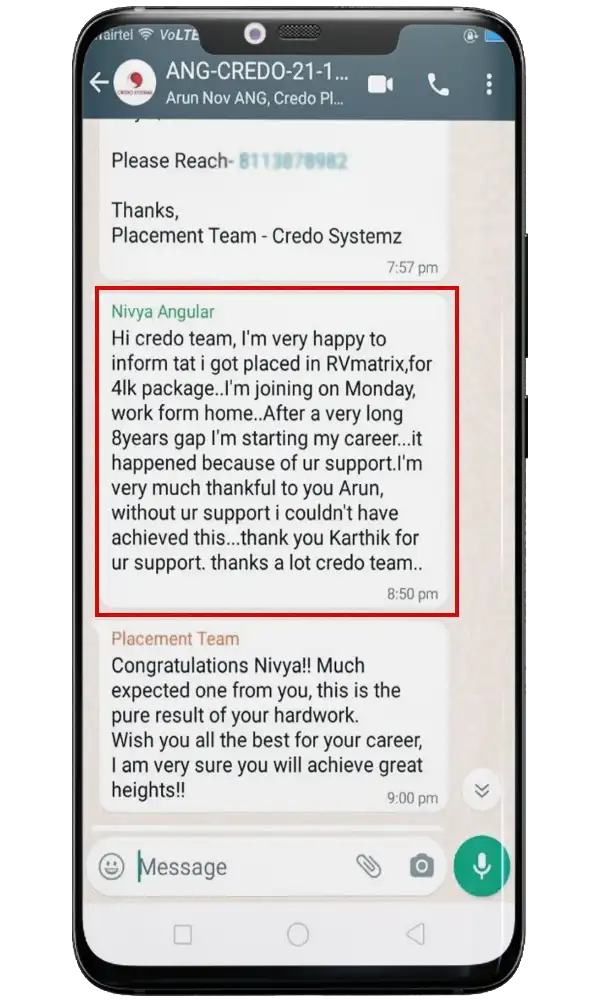
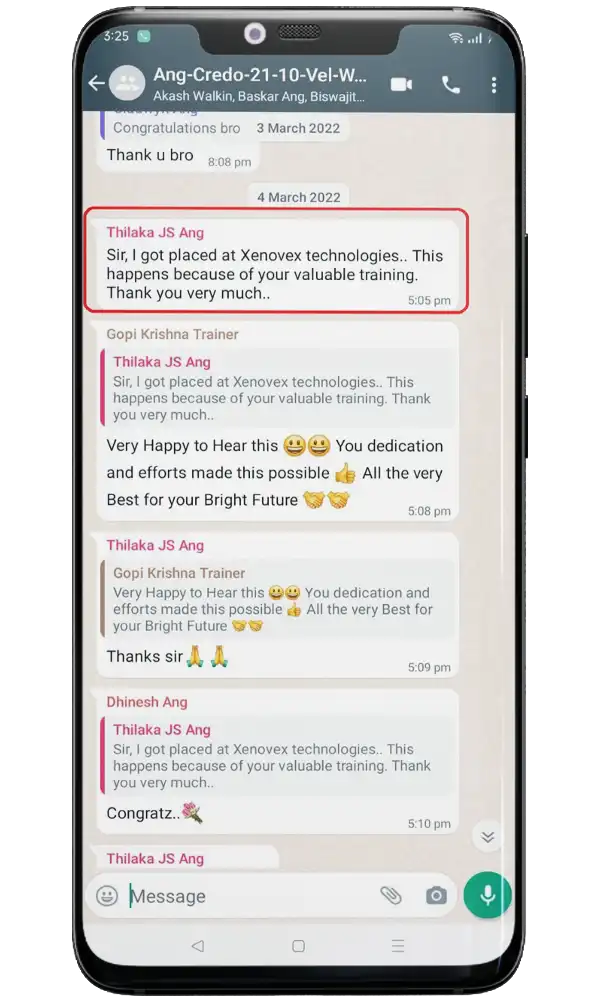
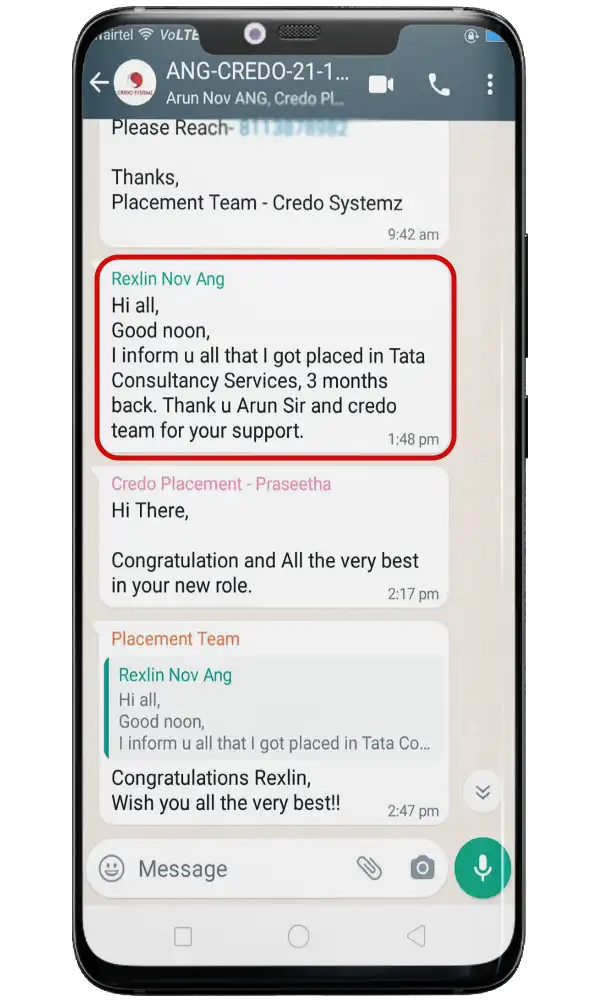
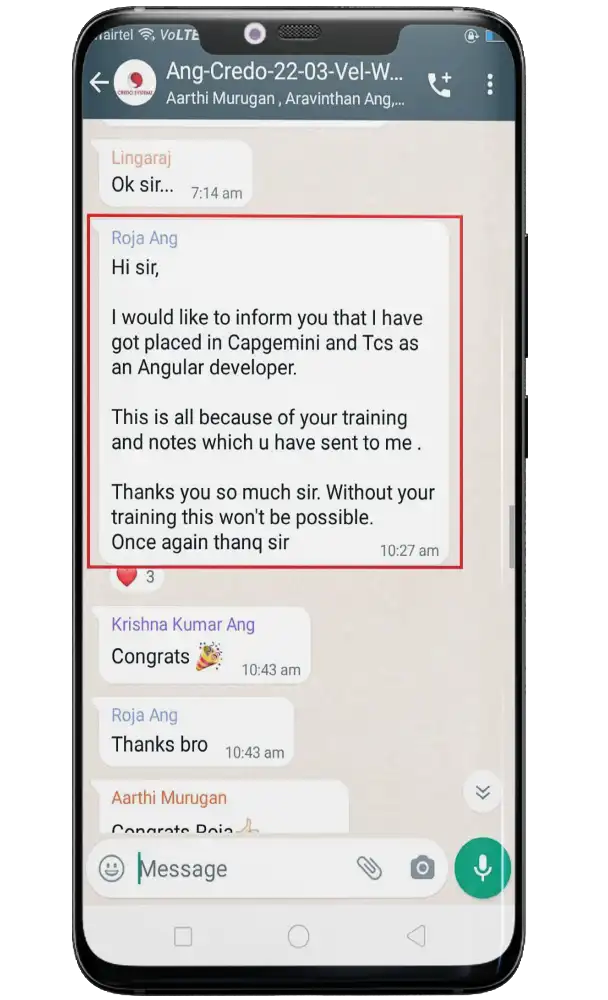
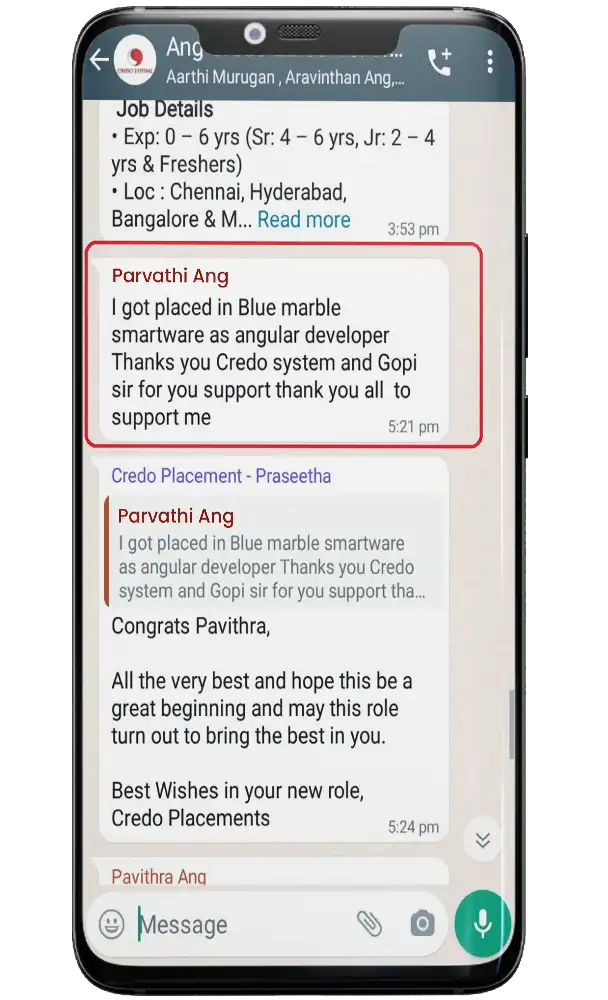
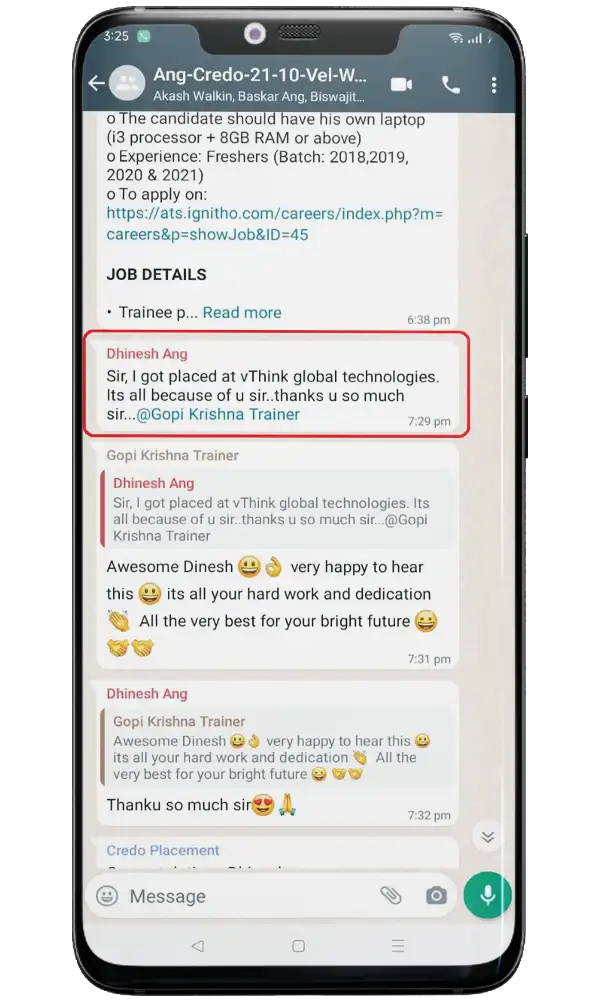
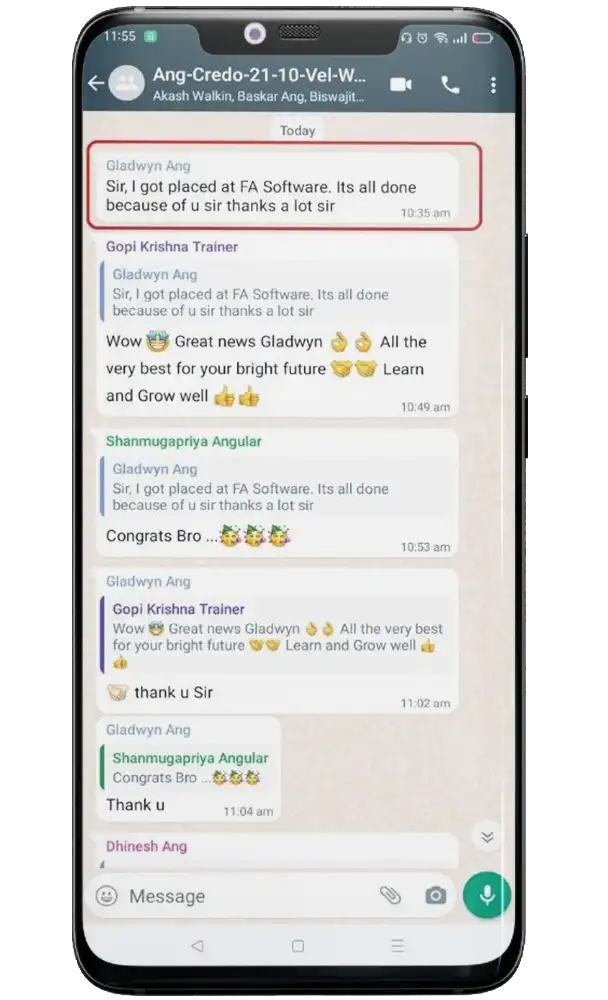
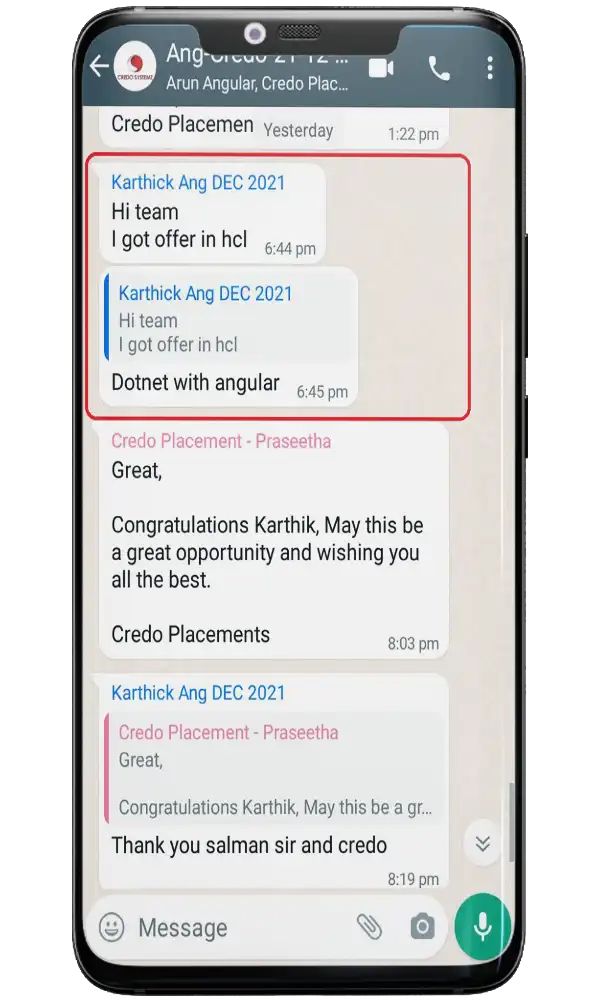
Hear it from our customer!!
Our Angular Training Overview
Credo Systemz’s Azure Databricks Training in Chennai is framed to become Azure Databricks Professional with Placement support. This Azure Databricks Course includes Live training to develop the knowledge and skills of Azure Databricks. Master Azure Databricks from basic to advanced techniques by professional experts.
- Become an Expert in Native JavaScript, JSON and AJAX.
- Depth understanding of Single Page Applications and Two-way data binding.
- Overall knowledge of components, services and Dependency Injection.
- Get the ability to create any Custom Pipes and Custom Directives.
- Create any Angular applications with robust features.
- Expertise on HTTP, Observable, Routing, Form validation, etc.
- You can able to work on the server side - Node JS.
- Strong knowledge on implementing REST API by using Express JS.
- Develop CURD Application by using MongoDB.
- Be able to build a real-time Shopping Cart Application by using MEAN STACK.
YES!
AngularJS is written in JavaScript and when you are writing code for AngularJS You will be writing JavaScript. So it’s essential to know JavaScript before learning Angular.
If you don’t have sufficient knowledge in JavaScript, Don’t worry, our AngularJs Training course will kick start from JavaScript.
- HTML 5
- CSS Overview
- JavaScript
- JSON
- AJAX
- TypeScript
- Angular
- Node JS
- Express JS
- Many Popular NPMs
- MongooDB - CURD operations
Front-end Technologies
Back-end Technologies
- Lifetime access to Course Materials.
- Downloadable Real-time project codes.
- Assessments in every section.
- Project-based practicals under every topic.
- 50+Assignments.
- Weekly 8 job reference.
- Round the clock technical support through WhatsApp.
- Real-time Shopping cart Application by using Angular, Node js, Express js & MongoDB.
- Flexible batch timings.
- Certificate of Completion.
Credo Systemz is the best training institute which offers the Angular training in Chennai to uplift our aspirants to Angular expert with a successful career path. The Reasons to Choose Credo Systemz for learning Angular platform are given below,
- Credo Systemz Angular training in Chennai ensure performing effective training to develop strong knowledge in Angular using hands on practices with the help of real world examples and projects.
- Our Angular Course in Chennai framed unique course content with all the latest trend which is created by our Professional expert trainers and assure to complete it with detailed step by step explanation using hands on practices. Credo Systemz assure quality trainers to develop the skill set needed for an Angular expert using training, projects , assessments, code review, doubt sessions and much more.
- Aspirants prefer Angular training in Chennai at Credo Systemz because along with training ,we give more preference to placement by assisting using interview tips, Professional resume building, latest interview questions with answers.
- Our Angular Course develops confidence among the aspirants to face the interview with the help of conducting mock interviews using our placement team. Our Angular training in Chennai is the best preferred training with positive reviews and make us stand out.
AngularJS is a JavaScript framework developed by Google. AngularJS is a Superheroic JavaScript MVC framework. AngularJS Application works as Single Page Applications (SPA) without reloading Entire page. It used HTML as a Template language and it extends existing HTML elements with attributes called Directives. Application data binds to HTML with Expressions.AngularJS is a powerful Front end MVC framework for create Rich Internet Applications.
The Amazing feature of AngularJS is a Two-way Data Binding, Since None of the other web-based languages support it.
If you have Good Knowledge in JavaScript or having work experience in AngularJS 1.x versions means you are ready to Learn Angular 11!!
The course Duration of Angular Training in Chennai is within 60+ hours but no rush. The course makes sure it covers all the Core topics and can be extended.
Angular is the booming development platform, the most used UI framework in the IT industry which is in high demand and it leads to huge job openings due to the enormous advantages of Angular like scalable, faster with less effort. Get the Best Angular Training in Chennai from us and Make your entry in the IT industry with this latest Technology to develop powerful single-page applications on the front end. The few important features of Angular which enable it to stand out are because of its unique modules, directives, template, MVC, scope, expressions and so on. The few different job roles you can grab after completing Our Angular course in Chennai,
- Web app developer
- Associate technology analyst
- UI developer
- UX developer
- MVC web developer
- JavaScript developer
According to the Glassdoor report, the average salary of an Angular Developer is more than INR 460,000 per year in India which depends on the company, location, experience. The few global companies using Angular are Forbes, PayPal, Upwork, Gmail, Deutsche Bank and more. We have tied up with our client companies and whenever they have recruitment, our clients conduct walk-in drives or we will send our candidate's resume to them. Our Placement team assists you to get your dream job with our utmost guidance.
Credo Systemz also helps you for your placement. We have tied-up with our client companies and whenever they have recruitment, our clients conduct walk-in drives or we will send our candidate's CV to them.
Here is the lists of the Latest Angular Job Openings in our Client Companies..
- Our Angular training in Chennai is framed and conducted by our expert trainer who is having 10+ years of experience with real practical experience.
- We assist our candidates to complete our certification with in-depth knowledge, real project experience using the latest techniques and tools.
- Lifetime support with any technical help.
- Placement support still you get your dream job which includes Professional resume building, skill development, mock interview, interview calls.
- Flexible batch timings -classes on both Weekdays and Weekends with your preferred timing
Angular is one of the most mature, complete framework for building complex web applications and suitable for building single page applications .Let’s take a look at the learning objectives of our Angular training in Chennai
- To enhance the understanding of Angular with SPA, MVC and CLI which in turn develop a complete knowledge of Angular concepts and its basics of applications.
- To develop a strong knowledge on TypeScript this is the primary language for Angular application development and superset of JavaScript and to know from basic –variables of TypeScript to the advanced level.
- Our Angular course in Chennai ensures you become expert in handling Angular projects with a deep understanding about the main building blocks of angular and its components.
- To become pro in handling the services, directives, different forms and pipes which help in handling complex web applications.
- It is also important to learn the advanced level of Angular like advanced routing, file handling security, testing and much more.
- Finally Our Angular training in Chennai course assists you in completing real time Angular projects to make sure you become an expert in Angular with all the necessary in-built skills.
During our Best Angular Course, you will get the below key features which makes you stronger in Angular and clear any levels of Angular Interviews.
- Deep Angular Subject Knowledge with Node JS, Express JS & MongoDB
- Applying Theoretical concepts into Projects
- Periodic Code Review to ensure coding in the right track
- Assessments under every topic for developing in depth knowledge
- Bug Fixing Challenges to face real world challenges
- 15+ Real-time Projects for enhancing practical skills
- Life-time Video tutorials & Materials access for future use
- 500+ Top MNC's Interview Q&A in pdf format along with interview assistance
- Weekly QA Sessions for clarifications
- Mock Interviews to find the area of improvement to face the interview
- Life-time Placement & Technical forum access to grab the desired job
- 100% Placement Assurance from our dedicated placement team
- Best Professional Angular Training in Chennai with Real Time Projects rather than theory Oriented.
- Moreover, Well Experienced Trainers (MNC Employees) with dedication, same as you become an Angular Expert.
- Our value is to provide attention to each student to ensure the Subject knowledge during the Angular Course in Chennai.
- Interactive practical oriented Angular Training in Chennai since from the first class using assessments, code reviews, real world projects.
- In addition to effective Angular Training in Chennai, we offer flexible session timings on both Weekends and Weekdays.
- Furthermore, you can choose your Best time to learn Angular Training in Chennai at your suitable timing.
- We provide free placement assistance because we care about your career.
- Our Angular Training in Chennai is Job based Practical Oriented training to grab your dream job.
- We are frequently updating Angular Interview Questions, important topics and challenging tasks in our Tutorial.
- Ranked as the Best Angular Training Institute in Chennai Velachery and OMR as much as all positive Reviews with real time projects using effective Angular Course in Chennai.
- Online Angular Training is also available with live Instructor led Training with all-time trainer availability.
- Furthermore the BEST Software Training institute provides Angular Training with placement assistance with Special offers available, especially for both Freshers and Students, so the Training Cost is affordable.
- Our Angular Course syllabus is standard and updated frequently by our professional Angular trainers to meet the expectation of the evolving IT market.
- Importantly, hands-on sessions with real time projects in Angular Training in Chennai for effective handling of real world challenges.
- Offering Angular Corporate training program for employees, In addition, we conduct periodic Angular Workshops for our passionate aspirants.
- Credo Systemz is the Best Angular training center in Chennai which arranges Mock Interviews after completing the training which helps you to crack any Angular Interviews.
- Best reviews across the Internet for our all course especially Angular with happy customers.
- Offering Angular Corporate training program for employees, In addition we conduct periodic Angular Workshops.
- Further Our Angular Course syllabus is standard and updated one.
- We arrange Mock Interviews after completed the training, So you can crack any Angular Interviews.
- Providing an Angular Course in Chennai with Certification which adds values to the professional resume. Finally, you have found Best Angular Training Institute in Chennai.
As the need for developers who create effective, interactive front-end applications are increasing, there will always be a need for professional Angular developers with a good salary package. Angular Development will be the best choice for both beginners and experienced professionals using Our Angular training in Chennai from basic for the betterment of the future for effective career growth which ensures to reach great heights.
NO HARD!
Basic knowledge of HTML, CSS and good knowledge of JavaScript can be very helpful if you really want to learn Angular. If you don't have knowledge in JavaScript, no issue, our Angular courses begin JavaScript and other prerequisites. In 60+ Hours of course duration, you become an Angular Developer
Contact Us
+91-98844 12301 / +91-96001 12302
Training Benefits!!
Credo Systemz Azure Databricks Training in Chennai is the Professional Course to acquire the industrial skills of Azure Databricks. Using professional trainers, this Azure Databricks Course assists in gaining industrial experience. This Azure Databricks Training offers complete training with live sessions. We provide Azure Databricks career guidance, interview assistance and lifetime support.
-
5-15%
5-15% Chances of immediate placements.
-
10-15%
10-15% increase in salary.
-
~30%
30% of job market is open for angular developers.
Testimonials
-
I completed Azure Databricks Training in Chennai at Credo Systemz based on social media reviews. The Trainer provides utmost support to complete the Azure Databricks course successfully. This course provides Practical + theory training with placement support. Thank you Credo Systemz
Suganya Dvei

-
Credo Systemz Azure Databricks course with placement guarantee in Chennai is the best course by data engineering experts. It offers real world training with live projects. Thanks to my trainer.
Surya Prakash

Join Us
CREDO SYSTEMZ provides the Best Angular Training in Chennai to promote you into a skilled angular professional with 100% Free Placement Support.
Join NowAngular Course FAQs
Angular is a client-side JavaScript framework to create interactive, dynamic, and Scalable, Powerful user-interactive Applications and Single Page Applications using Typescript. It comes with many inbuilt functionalities which makes our development with fewer codes.
“The best things in life are not planned, they simply just happen”
The above quote exactly suits for AngulrJS. Here is an interesting story behind the foundation of AngularJS.
In 2008, Misko Hevery a Google employee started to do a project about simplifying the web Application. The Project's Aim is "Anyone can create web application easily, without prior knowledge of HTML and extending some existing HTML elements". At the end of the project, he had a hard time explaining the project.
At that time, Misko's manager asked him to work on one of the Google internal applications called Google Feedback Application. Along with Misko, another 2 developers started to write code but the code becomes 17000 lines. It was very hard to handle the code. In that application, to add one label in HTML you have to write plenty of code in Java and compile it.
Now Misko challenged his manager that he can develop this project with minimal code by using his Application (AngularJS) in 2 weeks. But he failed to do it in 2 weeks but did it in 3 weeks. The 17000 lines code reduced to 1500 lines in just 3 weeks. His Manager is very impressed and asked Misko to develop further the Angular framework.
Now Google's internal Application is developed by Angular. The 1st version "AngularJs" or Angular 1.x released in 2010. Now the latest version is Angular 14 with updated techniques.
“Write Less and Do More” Standardize the web application structure and also provides a future template.
- No need to learn another scripting language. Hence, It's just pure JavaScript and HTML.
- Furthermore, Easy to use and Get Started in few Minutes.
- Supports MVC completely because of its structure.
- Also, A declarative user interface.
- In addition, Behavior with extending simple HTML DOM.
Of course. It’s easy!
You can contact us anytime to attend a full live classroom session and interact with our trainer. You can clarify all our doubts without paying anything. Feel free to call us to get a clear idea.
To book for free demo to contact us via: + 91 9884412301 / + 91 9600112302
You will have your own Angular Project!
Yes, you can start to write Angular code from day one. In the middle of the course, we will provide you an HTML Template and you have to develop the project in Angular. So at the end of the course, you will have your own Angular Application. It will Increase your Confident Level.
YES! After the course completion, We will conduct Three Mock Interviews. In the Three Interviews, We will figure outs Your Technical competence and where to Improve etc. So after the Mock Interviews, You will have a clear vision and It will help you for your Placements.
The course Duration of Angular Training in Chennai is within 60+ hours but no rush. The course makes sure it covers all the Core topics and can be extended.
Yes, we are providing 100% placement support our Placement Coordinators. Placement assistance is part of the Angular program using mock interviews, interview tips, interview Q & A and much more.
- Our Angular training in Chennai is framed and conducted by our expert trainer who is having 10+ years of experience with real practical experience.
- We assist our candidates to complete our certification with in-depth knowledge, real project experience using the latest techniques and tools.
- Lifetime support with any technical help.
- Placement support still you get your dream job which includes Professional resume building, skill development, mock interview, interview calls.
- Flexible batch timings -classes on both Weekdays and Weekends with your preferred timing
Our Angular Course Duration is 60+ hours which covers all the modules of Angular training. In this duration, we will strengthen the more concepts, techniques, tools to practices and you will get various levels of Angular assessments. You have to work on a real-time Angular application Project.
Yes, we are providing 100% placement assistance. Credo Systemz helps the students with Professional resume building, various mock interviews, and group discussions training sessions for them to face the interview with confidence. So after the mock interview, we strive hard to improve your technical skill and interview confidence level. It acts as your promotion system until you get your dream job.
No hurries!! Credo Systemz allows you to select your preferred payment via Cash, Card, Cheque and UPI services.
To know about our exciting offers, concessions and group discount. Call us now: + 91 9884412301 / + 91 9600112302.
Feel free to enquire more. Mail us info@credosystemz.com or Call us now: + 91 9884412301 / + 91 9600112302.
Our Alumni Work in top MNC’S
Credo Systemz has placed thousands of students in various top multinational organiation, witnessing the progress of our alumni gives us immense gratification.
Join the success community to build your future
Enroll nowOur Databricks Instructors - Industry Experts
Credo Systemz offers the Best Azure Databricks Training in Chennai from the expert trainers with the below qualities,
- Credo Systemz Angular trainers are professional experts who have more than 10+ years of experience in Angular platform and are part of top MNC’s with a strong subject knowledge.
- Our Angular trainers strive hard to assist the aspirants to become experts in Angular framework with an effective career growth. Each Angular concept is clearly explained with the help of practical training to cover our Angular course in Chennai effectively.
- Our Angular trainers are specialists in handling complex web applications who help to complete real world projects like dynamic single page applications and in turn develop the skills of the aspirants to meet the industrial standard.
- Our trainers are friendly by providing individual attention to each aspirant with small batch size and help the aspirants in doubt clearance, assessments, projects with lifetime support in Angular training in Chennai.
- Our trainers help in gaining confidence to clear the interview process along with professional resume building, interview tips and latest interview questions with answers.
Get Industry Recognized Certification
Credo Systemz’s certificate is highly recognized by 1000+ Global companies around the world. Our Azure Databricks certification showcases the in-built knowledge of Azure Databricks with global recognition.
Benefits of Databricks Certification
- To demonstrate the Proficiency of Azure Databricks Platform.
- To add weightage to your Professional resume and Linkedin profile.
- To enhance your credibility in using Azure Databricks skills.