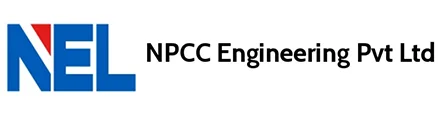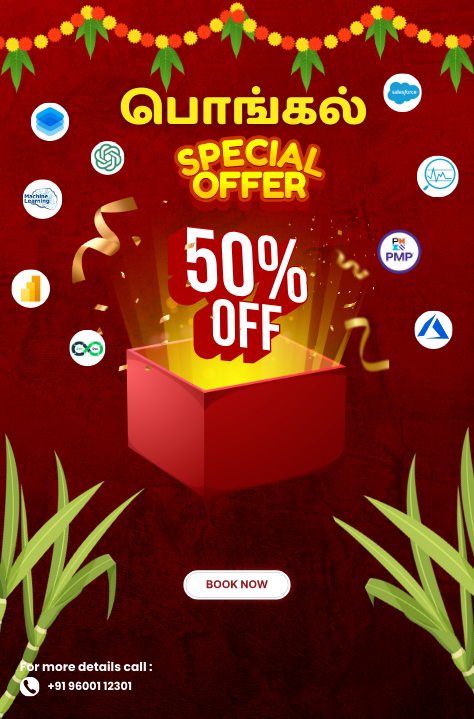Skip to content
Hello, welcome to my blog!
Why Choose a MS Project course from Credo?
Learn Microsoft Course in Chennai with Real-time Project experience from the Industry experts. Projects from various industries like Engineering & Constructions Industries, Oil & Gas Sector Industries, Information Technology sector, Manufacturing & Production Industries, Logistics & Supply Chain Industries can be handled better with the aid of Microsoft Project tools.
Find out what our past customers have to say about credo and their experiences with us
MS Project Training Curriculum
Credo Systemz MS Project course in Chennai aims at providing a well structured curriculum from scratch. This MS Project course covers the necessary modules hand picked by our industrial experts. Our MS Project Training course content suits both freshers and experienced professionals.
Download curriculum
Chapter 1: Introduction to Project Management & Concepts
Learning Objective: In this Chapter, you will be introduced to Project Management and its core concepts
Topics:
What is Project Management?
Detailed Introduction of Project Management & Concepts
Chapter 2: Introduction to Microsoft Project
Learning Objective: In this Chapter, you will be introduced to MS Project Interface, Menu and its tool bars.
Topics:
Explore the Project user interface
Manage files and set options in the Backstage view
Exploring Ribbon Menu and tool bars
Customizing Quick Access tool bar Hands-on Practicals:
Tool Navigation in tabs such as Task, Resource, Report, View and Format
Adding and removing items in ribbon menu and quick access tool bar
Set properties for project in the options tab.
Chapter 3: Setup a New Plan and Calendar
Learning Objective: In this Chapter, you will know how to create calendar and modify it in MS Project.
Topics:
Create a new plan and set its start date
Set nonworking days in the project calendar
Enter the plan title and other properties Hands-on Practicals:
Creating Calendar and map to the project. Exception, Holiday and Non-working option’s also practiced
Chapter 4: Adding task to project
Learning Objective: In this Chapter, you will know how to create tasks, types and its relationship in MS Project
Topics:
Create tasks
Enter task durations and dates
Enter milestone tasks
Create summary tasks to outline the plan
Link tasks to create dependencies
Effort driven task
Switch task scheduling from manual to automatic Hands-on Practicals:
Creating task in detail for the project and define duration as per estimate or plan.
Create appropriate type of task such as milestone, task, recurring task and summary task
Set relationship for the task as per dependencies
Chapter 5: Set up resources
Learning Objective: In this Chapter, you will know how to create resources in resource sheet and creating resource calendar in MS Project.
Topics:>
Set up work resources
Enter the maximum capacity for work resources
Enter work resource pay rates
Adjust working time in a resource calendar
Set up cost resources Hands-on Practicals:
Creating resources in resource table – work and cost resource
Creating and mapping appropriate calendar to that work resource
Chapter 6: Assign resources to tasks
Learning Objective: In this Chapter, you will understand to add resources to task in MS Project.
Topics
Assign work resources to tasks
Control work when adding or removing resource assignments
Assign cost resources to tasks
Create and assign material resources Hands-on Practicals:
Mapping resources to task will be practiced – Work resource
Adding cost, work, material resource and removal to the tasks scenario’s also practiced.
Chapter 7: Formatting and sharing a plan
Learning Objective: In this Chapter, you will understand how to use Gantt Chart view, Timeline view and report overview in MS Project.
Topics
Customize a Gantt chart view
Add tasks to a Timeline view
Customize reports
Copy views and reports
Print views and reports Hands-on Practicals:
Understanding and viewing the plan in different views Such as Gantt and timeline view
Practicing on viewing plan reports
Chapter 8: Remove over-allocation and Set baseline
Learning Objective: In this Chapter, you will understand how to remove over allocation and set baseline in MS Project.
Topics
Resolve resource over allocations manually
Examine resource allocations over time in plan
Use Resource Leveling Option
Creating baseline and set baseline to total project
Hands-on Practicals:
Practice solving the over allocation denoted as indicator column. It can be done manual as well as from Leveling.
Set baseline to the project and view it in the Tracking Gantt
Chapter 9: Tracking progress of Project
Learning Objective: In this Chapter, you will understand how to track the project progress in MS Project.
Topics
Understand progress tracking
Save a baseline of your plan
Track a plan as scheduled
Enter a task’s completion percentage
Enter actual values for tasks
Update a baseline
Using RAG status indicator
Track actual and remaining work for tasks and assignments Hands-on Practicals:
Updating the project progress using task details form, update task and mark on track options.
Viewing execution and update progress through Tracking Gantt against baseline
Use the tables or create new tables to view the progress effectively
Practice to display the status using RAG status indicator or status custom field
Chapter 10: Fine-tuning
Learning Objective: In this Chapter, you will learn how to do the corrective actions when project needs tuning in Schedule and cost.
Topics
Adjust task link relationships
Control task scheduling by using constraints
Adjust working time for individual tasks
Control task scheduling by using task types
Enter deadline dates
Create and assign material resources If any needed
Examine resource allocations over time
Resolve resource over allocations manually
Hands-on Practicals:
Practice on adjust resource allocation, task relationship and deadlines etc. as corrective action based on progress not as per expectation in schedule and cost.
Chapter 11: View and report project status
Learning Objective: In this Chapter, you will learn how to do the report of project status in MS Project.
Topics
Examine a plan’s variance
Identify tasks that have slipped
Examine task costs
Examine resource costs
Hands-on Practicals:
Creating reports to show the project progress in cost and its variance.
Chapter 12: Macro
Learning Objective: In this Chapter, you will practice to use Macro for the repeated activities in project using MS Project.
Topics
Create simple macro using record and play back
Modify the Macro file
Macro Execution for the repeated activities
Hands-on Practicals:
Practice on creating macro and managing it for few project scenario’s on generating daily and weekly reports.
Chapter 13: Import / Export & Sub Project
Learning Objective: In this Chapter, you will practice to use Import/ Export and Sub Project Option in MS Project
Topics
Importing and Exporting projects
Using Sub Project Option for opening multiple projects
Link between projects
Hands-on Practicals:
Hands-on to import and export the project
Task link between projects will be practiced
Opening multiple projects in Sub project view
View More
Flexible Mode of Training and Payment
Hear it from our customer!!
Our MS Project Training Overview
Our MS Project Certification training in Chennai assists in Professional skills development using hands-on practices. This MS Project Training offers 100% practical training with live sessions. Attend Our MS Project Training Demo to experience the MS Project training sessions.
Advantages of learning MS Project @ CREDO SYSTEMZ
First of all, Credo Systemz is the No 1 MS Project Training center in chennai with more number of positive reviews
Complete Coverage of MS Project features with live examples during MS Project Training in Chennai.
At Best MS Project Training in chennai, Individual attention will be given for each candidates.
Classes will be taken with live project cases
MS Project Training course material will be provided
Also, you can join our Microsoft Project training online handled by industry experts.
Combo Course (Primavera P6 & MS Project) will be provided for the benefit for the candidates.Placement Assistance will be provided.
In addition, We are providing classroom, Corporate and online Project management training in chennai with live projects.
MS Project Hands-on training
Detailed instructor led sessions to help you become a proficient Expert in MS Project.
Build a MS Project professional portfolio by working on hands on assignments and projects.
Personalised mentorship from professionals working in leading companies.
Lifetime access to downloadable MS Project course materials, interview questions and project resources.
Training Benefits!!
CREDO SYSTEMZ offers the Top-Class hands-on Primavera training in Chennai. Primavera P6 is the Best Project Management software product in the industry. Our Industrial Trainers provide in-built knowledge and skills to perform project management effectively.Microsoft Project is a widely used project management tool to manage projects successfully. It improves team productivity, delivers projects on time and within budget. Our MS Project Training in Chennai provides complete training to acquire the skills to build real world applications. Learn the industrial knowledge to be the best MS Project Professional using Our MS Project Course in Chennai.
7-25%
7-25% Chances of immediate placements.
27-45%
27-45% increase in salary.
~60%
60% of job market is open.
Testimonials
Using experts, I completed the Credo Systemz MS Project training in Chennai. This MS Project Course provides Practical training with real world examples. They also offer projects and practices to master the skills. Thanks to my trainer.
Sampath
Credo Systemz MS Project training ensures instructor-led training with placement assistance. This MS Project Course offers hands-on practices to gain the skills. It includes theory + practical training with projects and certification.
Rajesh
Join Us
CREDO SYSTEMZ provides the Best MS Project Training in Chennai to promote you into a skilled professional with 100% Free Placement Support.
Join Now
Our Alumni Work in top MNCs
Credo Systemz has placed thousands of students in various top multinational organiation,
witnessing the progress of our alumni gives us immense gratification.
Join the success community to build your future
Enroll now
Get Industry Recognized Certification
Credo Systemz oracle certification is one of the recognized certifications which is provided to those who complete this course successfully. Our MS Project certification showcases the in-built knowledge of MS Project with global recognition.
Benefits of MS Project Certification
To demonstrate the Proficiency of MS Project with its skills.
To add weightage to your Professional resume.
To stand out in the job market with guaranteed performance.
To enhance your credibility in using MS Project.